You are here
Resources for Families of Students with Disabilities
Overview
This page provides access to resources for families and caregivers of children with disabilities, as they support their children.
Disclaimer
The below resources are offered for consideration. This list is not comprehensive of all possible resources. The listed resources are provided for information only. The Colorado Department of Education does not endorse, represent, or warrant the accuracy or reliability of any of the information, content, services, or other materials provided by these educational service providers. Any reliance upon any information, content, materials, products, services, or vendors included on or found through this listing shall be at the discretion of the user.
Colorado and National Resources for Families
Colorado Resources
- Arc of Colorado, The (Exiting CDE Website)
The Arc builds better lives for persons with intellectual developmental disabilities and their families by improving connections to schools, work, and the community through influencing public policy, increasing public awareness, supporting local chapters, and collaborating with other organizations sharing the same values. - Center for Inclusive Design and Engineering (Formerly Assistive Technology Partners) (Exiting CDE Website)
The Center for Inclusive Design and Engineering, formerly Assistive Technology Partners, envisions a world where all persons with cognitive, sensory, and /or physical disabilities are engaged in life at home, school, work and play, without barriers and without boundaries. - Colorado PTA (Exiting CDE Website)
Promotes the opportunity for every child to reach their full potential by engaging and empowering families, educators, and communities to advocate for all children. - Colorado Statewide Parent Coalition (Exiting CDE Website)
This coalition offers training programs to parents and school personnel and community members who are interested in making a difference in closing the academic achievement gap, reducing the dropout rates and increasing graduation rates. - Colorado Talking Book Library (Exiting CDE Website)
A free service to Coloradans of all ages who are unable to read standard print material due to visual, physical or learning disabilities, whether permanent or temporary. CTBL provides audio, Braille, large-print books, and magazines. - Denver Metro Community Parent Resource Center (Exiting CDE Website)
Informs and empowers low-income, culturally and linguistically diverse families as advocates for their children with disabilities, ages birth-26, to achieve meaningful participation in their schools and communities. - Parent to Parent of Colorado (Exiting CDE Website)
Connecting families of sons and daughters with disabilities or special healthcare needs across Colorado. - StateWide Assistive Technology, Augmentative and Alternative Communication (SWAAAC) (Exiting CDE Website)
The SWAAAC project with the Colorado Department of Education provides multidisciplinary Assistive Technology services to enable students with disabilities equal access to the curriculum and full participation in their education and classroom.
National Resources
- Early Childhood Technical Assistance Center (ECTA) (Exiting CDE Website)
Supports and provides state Part C and Part B, Section 619 programs in developing high-quality early intervention and preschool special education service systems, increasing local implementation of evidence-based practices, and enhancing outcomes for young children with disabilities and their families. - Center for Appropriate Dispute Resolution in Special Education (CADRE) (Formerly The National Center on Dispute Resolution in Special Education) (Exiting CDE Website)
Encouraging the use of mediation and other collaborative strategies to resolve disagreements about special education and early intervention programs. - National Early Childhood Technical Assistance Center (NECTAC) (Exiting CDE Website)
NECTAC serves Part C-Infant and Toddlers with Disabilities Programs and Part B-Section 619 Preschool Programs for Children with Disabilities in all 50 states and 10 jurisdictions to improve service systems and outcomes for children and families.
Special Education Process
Parent/Family FAQ's
The Parent and Family Frequently Asked Questions is a guide for Parents and Family Members of Students on IEPs.
- Special Education Facilitation
- Tele-Facilitation within Alternative Dispute Resolution
- Alternative Dispute Resolution
Questions about Special Education or the Special Education process?
Please direct any questions to:
Beth Donahue
Family Engagement Specialist
Phone: 720-926-1453
Email: Parents_ESSUquestions@cde.state.co.us
Having trouble with this webpage?
If you have problems with broken links or accessing the content on this page, please contact the Exceptional Student Services Unit at ESSU@cde.state.co.us. Please copy the URL link for this page into the email when referencing the problem you are experiencing.
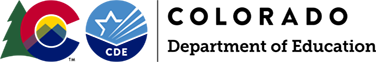
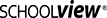
Connect With Us





