Due to inclement weather, CDE will be closed starting at noon on Friday, Nov. 8
The Colorado Talking Book Library and Colorado State Publications Library will also be closed.
You are here
ELAT Newsletter-June 24, 2019
Amplify ELAT Newsletter-June 24, 2019
mCLASShome.com IS CHANGING to mclass.amplify.com on July 1st
If you have any questions, please contact Amplify’s Help Desk at 800-823-1969.
mCLASS reporting, the mCLASS app, and mCLASS student assessment will all have new domains. For mCLASS reporting and student assessment, teachers and students can navigate directly to the new URL as of 7/1. After 7/1, if they navigate to the old URL, they will automatically be redirected to the new URL. While old browser bookmarks will continue to work temporarily, we strongly recommend updating them to the new URLs as soon as these changes take effect.
To avoid confusion, please make sure that you do not use the new URLs to access mCLASS until 7/1.
mCLASS App Updates
When teachers access the mCLASS app after 7/1 using the old URL (mclasshome.com/assessment), they will be directed to a page that instructs them to:
- Sync data (if they haven’t previously)
- Create a shortcut for the new domain
- Delete the shortcut for the old domain
Teachers should then conduct assessments from the new URL/shortcut moving forward.
However, if your district has a mobile device management (MDM) system, we suggest that you create the new shortcut over the summer (after 7/1). When the school year starts, have teachers first use the old shortcut to sync data and then instruct them to use the new shortcut to assess moving forward. After the completion of the beginning of year benchmark, use the MDM to delete the old shortcut across all of the district’s classroom devices.
If your district has a summer school session, we highly recommend that you create the new shortcut prior to the start of the session so that the process of shortcut creation does not disrupt instruction. Teachers will be unable to use the new shortcut until 7/1; however, their transition to the new shortcut will be much more seamless if it has already been created prior to 7/1.
In the meantime, please encourage your teachers to continue syncing their data frequently for the remainder of the school year.
Setting Your 2019-20 Benchmark Windows
Please fill out this form by July 5, 2019, so that your benchmark window is set correctly.
When selecting your benchmark windows please ensure that the assessment dates comply with the ELAT windows that are documented in the form.
Rollover Information
- Default rollover: Your institution will roll over to the 2019–2020 school year on July 26, 2019. If this date aligns with your school schedule, no action is required.
- Selecting an alternate date: If the default rollover date does not align with your school schedule, you can select an alternate rollover date in the Admin section on mCLASS Home.
- Changing your date: Any district-level users with system access can select an alternate rollover date. Once an alternate rollover date is selected, you cannot make further changes without contacting Amplify Customer Services.
Please consider the following when determining your rollover date:
- On your rollover date, your entire district will roll over to the new school year. Please consult your school and district staff to ensure the rollover date you select is appropriate throughout your district.
- Summer school classes that use mCLASS applications must end before your rollover date.
- Staff and student rosters for the 2019–2020 school year cannot be updated until your school or district has rolled over.
- If you use Auto SSE, this function stops the day after rollover. You will need to notify Customer Care (800-823-1969) to turn Auto SSE back on for 2019-20SY.
Thank you for your continued partnership. The Customer Services team is available to answer your questions at (800) 823-1969. We look forward to working with you through the summer and into the new school year.
Important 2019 Device/iOS Retirement
Please ensure your devices and operating systems are compatible with the mCLASS 2019-2020 requirements listed on our Customer Requirements page. These guidelines help enable optimal performance and security. Any discontinued devices listed are in accordance with Apple ending full support for these devices, and that means they will not receive security updates. Please note that the mCLASS assessment application requires iOS version 11 or later. Using a device or operating system that is unsupported will result in limited functionality.
UPDATE: Interim Assessment Name Change
The Dynamic Measurement Group (authors of DIBELS Next) has changed the name of DIBELS Next to Acadience Reading. It’s important to note that the content of the assessment will remain the same. Additionally, the current materials, training, and software provided by Amplify through the Early Literacy Assessment Tool (ELAT) Project will all remain current and usable; this is simply a change in the assessment name.
Starting at Back to School of 2019, you will see the following messaging when you log into mCLASS.amplify.com, go to the Reporting and Analysis Suite or log into the App:
DIBELS Next is now called Acadience Reading. Acadience Reading is a registered trademark of DMG, the authors of Acadience Reading
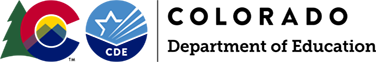
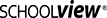

Connect With Us




