You are here
Local Access Manager (LAM) Resources
CDE requires that each district designate a specific Colorado State Model Performance Management System Local Access Manager (LAM) to assign user roles for the system. Assigning user roles is important as each role is assigned varying levels of permissions for the system. For those unfamiliar with the LAM role and responsibilities, please send an email to copms@cde.state.co.us for additional information. A LAM can maintain one individual data system that they have specific knowledge of, or a LAM can maintain access for numerous data systems (CEDAR, CAESAR, etc.). How you design your LAM group is dependent upon the resources and structure within your organization. For more information on the identity management process, please visit the IMS website.
Setting Up a District/BOCES
Resources for setting up user accounts for the Colorado State Model Performance Management System.
Managing Users
Resources for managing users within the Colorado State Model Performance Management System.
Annual Transition Process
Instructions for managing user accounts during the transition of academic years.
LAM Responsibilities
As employees join or leave the school, or switch roles or buildings, it is the responsibility of the LAM to make sure updates occur within the IDM so that the COPMS reflects current information.
- If an employee joins the district/BOCES, the LAM will need to add the new employee using CDE IDM.
- If an employee leaves the district/BOCES, the LAM will need to disable the account for that employee using CDE IDM.
- For employees switching roles or buildings, LAMs will need to make adjustments in CDE IDM to reflect the new role and/or building.
- For employees switching evaluators, adjustments will need to be made within the COPMS to reflect the new evaluator. LAMs typically do not have this access unless they’ve added a RANDA group to their account.
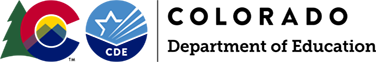
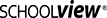
Connect With Us





