You are here
LAM Resources - Annual Transition
Local Access Managers (LAMs) are responsible for maintaining the users and their roles for the Colorado Performance Management System (COPMS) in RANDA in CDE’s Identity Management System (IdM).
Each year, the system undergoes maintenance and preparation for the coming school year. During this rollover period, COPMS and CDE’s IdM system do not connect – outside the rollover period, the two systems complete an overnight sync to ensure all updates in IdM are consistently maintained in COPMS. This nightly sync does not occur during the annual rollover, which typically occurs from early to mid-July.
During the annual maintenance and rollover in COPMS, any changes in IdM will not be reflected in COPMS until the district/BOCES launches the new school year.
LAMs play an integral part in transitioning users from the previous to the current school year in the COPMS. For information on managing accounts in IdM, please refer to the LAM Quick Guide. For information regarding what information is carried from one school year to the next, please review the Annual Transition FAQs.
Making Updates
District/BOCES/charter school LAMs are responsible for updating CDE IdM to reflect the most up-to-date user account information, including disabling user accounts. This is for staff no longer employed at the end of the year so that staff will no longer have access to the system.
Please refer to the LAM Resources – Managing Users webpage for additional information and guidance.
For districts/BOCES with significant staffing updates (i.e., more than 100 new employees), CDE will assist in a bulk upload process. Please contact copms@cde.state.co.us for more information.
Launching the School Year
To launch the new school year for educators and evaluators to use COPMS/RANDA in support of the evaluation cycle, the following steps must be completed annually. Please note: Users will not be able to access the new year until the following steps are completed.
-
Update staff roster and staff roles using CDE Identity Management (IdM).
-
Only Local Access Managers or LAMs may complete this step. An overview of this step is provided on the LAM Resources – Annual Transition webpage.
-
LAMs should disable all accounts for users that have left the organization, update roles and buildings as needed, and add users who are new to the LEA. New users can be added throughout the school year.
-
NOTE: Changes in staff roles should not be made once the evaluation cycle is underway as any data entered into the system will be lost. Please contact educator_effectiveness@cde.state.co.us if a role assignment was made in error and discovered after the school year is launched.
-
Additional guidance regarding role assignments and managing system users can be found on the LAM Resources – Managing Users webpage.
-
-
Once the staff roster in IdM is updated and the annual system maintenance and rollover is completed – typically, completed by mid-July – the user with SI (superintendent) or AS (Executive Director) can Launch the School Year within the LEA settings in the system.
-
NOTE: Users will not be displayed in COPMS until the day after the new year is launched due to the overnight sync between IdM and COPMS.
-
Only users with the SI or AS role is able to perform this step.
-
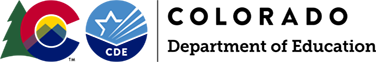
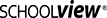
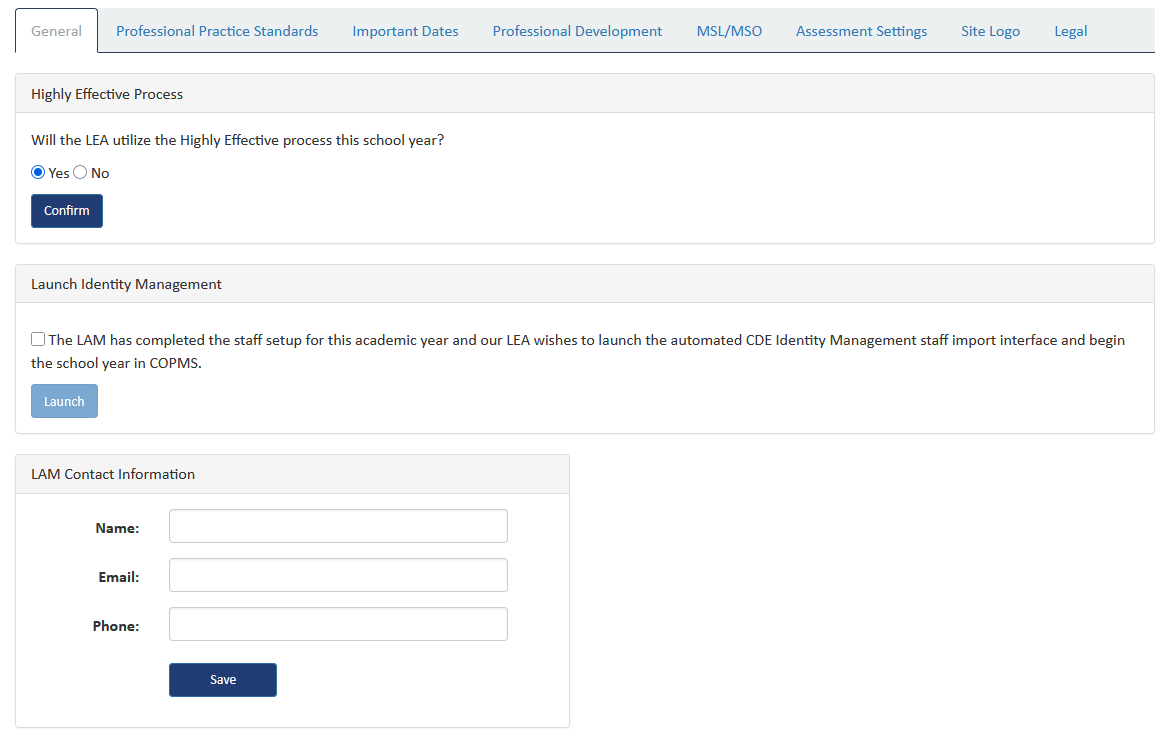
Connect With Us





