You are here
Data Pipeline Finance December - Business Rules
Overview
In the Data Pipeline Finance December Collection there are business rules established to validate the data being submitted by the district to logic according to the business rules.
Types of Business Rules
There are two types of business rules identified:
- "Warnings" are not required to be fixed, these are items that either require confirmation that it is accurate or are items that are uncommon in reporting.
- "Errors" are items that must be fixed, as this is considered an invalid combination or are expected to be a certain amount.
Instructions:
- Use the Error/Warning Code dropdown below for helpful hints on the Error/Warning that you are receiving.
- Contact Yolanda Lucero, lucero_y@cde.state.co.us or Kelly Wiedemer, wiedemer_k@cde.state.co.us with any questions or to request an alternate version of a document on this page.
Tiers of Business Rules
There are two tiers of business rules identified:
- "Tier 1" of the business rules are primarily for account validation to determine if the account elements are within the Chart of Accounts or if the combination of account elements are valid. All "Tier 1" "Errors" must be resolved prior to access to the "Tier 2" edits and other Data Pipeline reports.
- "Tier 2" of the business rules are primarily for comparisons of amount expected to be reported, required reporting according to specific grants and confirmations according to various reporting requirements. All "Tier 2" "Errors" must be resolved to finalize the Data Pipeline Collection.
Listing of Business Rules
Look Up Finance December Business Rules
Results:
Error Warning Code
WFD001
Status
Active
Tier
1
Type
Warning
Data Element Name
Fund Code
Error / Warning Message
(WARNING ONLY) Fund 10 should not be reported with Source 5211 (use flow through coding instead).
Helpful Hint
Source Codes 5210 and 5211 are considered Transfer Account within a single entity. Source code 5710 and 5711 are to account for the Charter School Allocations, These codes can only be used within funds 10 and 11. 22-30.5-112(2)(a)(III)(A) This allocation process is outlined in Appendix K-2 Charter Allocation of the Chart of Accounts.
Results:
Error Warning Code
WFD002
Status
Active
Tier
1
Type
Warning
Data Element Name
Fund Code
Error / Warning Message
(WARNING ONLY) Fund 11 should not be reported with Source 5210 (use flow through coding instead).
Helpful Hint
Source Codes 5210 and 5211 are considered Transfer Account within a single entity. Source code 5710 and 5711 are to account for the Charter School Allocations, These codes can only be used within funds 10 and 11. 22-30.5-112(2)(a)(III)(A) This allocation process is outlined in Appendix K-2 Charter Allocation of the Chart of Accounts.
Results:
Error Warning Code
WFD004
Status
Active
Tier
1
Type
Warning
Data Element Name
Grant/Project Code
Error / Warning Message
(WARNING ONLY) Grant/Project Code 0001-0999 cannot be used with Balance Sheet Code 8142 (grants accounts rec) or 7482 (grants def rev).
Helpful Hint
Balance Sheet Code 8142 grants accounts rec and 7482 grants def rev should only be used with State and Federal Grant between 3000-9999. Local Grants should use Balance sheet codes 7481, 8141 or 8153.
Results:
Error Warning Code
WFD005
Status
Active
Tier
2
Type
Warning
Data Element Name
Object/Source/Balance Sheet Code
Error / Warning Message
(WARNING ONLY) Total of Sources 1954, 3954, 4954 (Services Provided Charter Schools) should equal Object 0594-0595 (Purchased Services from Districts by Charter Schools) across all funds.
Helpful Hint
The process for Charter reporting is outlined in Appendix K: Charter Allocation of the Chart of Accounts. The Minimum allocation requirement is posted on the "Allocation to Charters & Preschool" tab of the "State Revenue check figures".
Results:
Error Warning Code
WFD008
Status
Active
Tier
2
Type
Warning
Data Element Name
School District/BOCES Code
Error / Warning Message
(WARNING) for districts: 0010, 0020, 0030, 0140, 0180, 0220, 0500, 0560, 0870, 0940, 1050, 1070, 1130, 1340, 1410, 2790, 2810, 3130, 3140, 9000, 9035 and 9095 SRE 95 must be reported with at least one expenditure account: Object 0100-0999.
Helpful Hint
Your District was identified as Consolidated School Wide District according to your budget submission. The process for reporting is outlined in Appendix T: Consolidated School Wide Accounting of the Chart of Accounts. If you still have questions you may email grants fiscal at grants_fiscal@cde.state.co.us.
Results:
Error Warning Code
EFD016
Status
Active
Tier
2
Type
Error
Data Element Name
Object/Source/Balance Sheet Code
Error / Warning Message
[Balance Sheet Information] REQUIRED: - Submit an Ending Fund Balance(EFB) for each of these Funds, even if the EFB is zero. If your accounts include non-bolded funds, please note that CDE has combined these funds and reported them below as one fund (e.g. 52-59 are reported as 50). You must report EFB's for each such individual fund you are using. Report EFB using one or more of these Balance Sheet codes 6710, 6711-6717, 6720, 6721, 6722, 6723, 6724, 6725, 6726, 6727, 6740-6749, 6750, 6751-6759.
Helpful Hint
Balance Sheet codes for Fund Equity accounts are required, review the fund equity accounts to determine the fund equity account to be used within these funds Per GASB 54. See pages 139-141 for desrciptions of the various accounts in the Chart of Accounts.
Results:
Error Warning Code
WFD018
Status
Active
Tier
2
Type
Warning
Data Element Name
Object/Source/Balance Sheet Code
Error / Warning Message
[Please Verify] AMOUNT AUTHORIZED FROM MOST RECENT BOND - Fund 90, Balance Sheet 7513. Please verify that the information being reported in Fund 90, the District Debt Fund, is correct and matches your audit.
Helpful Hint
Fund 90 is a fund that is used for Reporting purposes for District Debt and Voter Approved Overrides. This fund must be reported with Balance Sheet Codes 7511-7515, even if the amount reported is ZERO. This amount should be confirmed with totals in the Fund Statements and Debt Note Section of the Financial Audit. The process for Fund 90 reporting is outlined in Appendix R: District Debt of the Chart of Accounts.
Results:
Error Warning Code
WFD019
Status
Active
Tier
2
Type
Warning
Data Element Name
Object/Source/Balance Sheet Code
Error / Warning Message
[Please Verify] CHARTER SCHOOL ALLOCATIONS - Source Code 57XX, Amount>0. The district reported the following amounts in the following funds. Have you met your minimum allocation?.
Helpful Hint
The process for Charter reporting is outlined in Appendix K: Charter Allocation of the Chart of Accounts. The Minimum allocation requirement is posted on the "Allocation to Charters & Preschool" tab of the "State Revenue check figures".
Results:
Error Warning Code
WFD020
Status
Active
Tier
2
Type
Warning
Data Element Name
Object/Source/Balance Sheet Code
Error / Warning Message
[Please Verify] G.O. BONDS PAYABLE - Fund 90, Balance Sheet 7511. Please verify that the information being reported in Fund 90, the District Debt Fund, is correct and matches your audit.
Helpful Hint
Fund 90 is a fund that is used for Reporting purposes for District Debt and Voter Approved Overrides. This fund must be reported with Balance Sheet Codes 7511-7515, even if the amount reported is ZERO. This amount should be confirmed with totals in the Fund Statements and Debt Note Section of the Financial Audit. The process for Fund 90 reporting is outlined in Appendix R: District Debt of the Chart of Accounts. Note: The district may need to contact the Underwriter to assist with the calculations.
Results:
Error Warning Code
WFD023
Status
Active
Tier
2
Type
Warning
Data Element Name
Object/Source/Balance Sheet Code
Error / Warning Message
[Please Verify] NET EFFECTIVE INTEREST - Fund 90, Balance Sheet 7512. Please verify that the information being reported in Fund 90, the District Debt Fund, is correct and matches your audit.
Helpful Hint
Fund 90 is a fund that is used for Reporting purposes for District Debt and Voter Approved Overrides. This fund must be reported with Balance Sheet Codes 7511-7515, even if the amount reported is ZERO. This amount should be confirmed with totals in the Fund Statements and Debt Note Section of the Financial Audit. The process for Fund 90 reporting is outlined in Appendix R: District Debt of the Chart of Accounts. Note: The district may need to contact the Underwriter to assist with the calculations.
Results:
Error Warning Code
WFD024
Status
Active
Tier
2
Type
Warning
Data Element Name
Object/Source/Balance Sheet Code
Error / Warning Message
[Please Verify] REFUNDING BOND ACCRUED INTEREST- Source Code 5131. The district reported the following amounts in the following funds. Please verify that you have correctly reported the following refunding figures.
Helpful Hint
Source Code 5131 is Refunding Bond Accrued Interest, this amount should be confirmed with totals in the Fund Statements and Debt Section of the Financial Audit. Note: The district may need to contact the Underwriter to assist with the calculations.
Results:
Error Warning Code
WFD025
Status
Active
Tier
2
Type
Warning
Data Element Name
Object/Source/Balance Sheet Code
Error / Warning Message
[Please Verify] REFUNDING BOND PREMIUM DISCOUNT- Source Code 5121. The district reported the following amounts in the following funds. Please verify that you have correctly reported the following refunding figures.
Helpful Hint
Source Code 5121 is Refunding Bond Premium Discounts, this amount should be confirmed with totals in the Fund Statements and Debt Section of the Financial Audit. Note: The district may need to contact the Underwriter to assist with the calculations.
Results:
Error Warning Code
WFD026
Status
Active
Tier
2
Type
Warning
Data Element Name
Object/Source/Balance Sheet Code
Error / Warning Message
[Please Verify] REFUNDING BOND PROCEEDS - Source Code 5111. The district reported the following amounts in the following funds. Please verify that you have correctly reported the following refunding figures.
Helpful Hint
Source Code 5111 is Refunding Bond Proceeds, this amount should be confirmed with totals in the Fund Statements and Debt Section of the Financial Audit. Note: The district may need to contact the Underwriter to assist with the calculations.
Results:
Error Warning Code
WFD027
Status
Active
Tier
2
Type
Warning
Data Element Name
Object/Source/Balance Sheet Code
Error / Warning Message
[Please Verify] SPECIFIC OWNERSHIP TAXES - Source Code 1120. The district reported the following amounts in the following funds. Do these amounts match the district audit?.
Helpful Hint
Source Code 1120 is the Specific Ownership Taxes, the amount reported here is used in the calculation for State Share Payments. Please confirm the amount reported is Accurate.
Results:
Error Warning Code
WFD028
Status
Active
Tier
2
Type
Warning
Data Element Name
Object/Source/Balance Sheet Code
Error / Warning Message
[Please Verify] TABOR 3% - Balance Sheet 6721. The district reported the following amounts in the following funds. Do these amounts match the district audit?.
Helpful Hint
Districts and Charter Schools are required to report the Tabor 3% with Balance Sheet Code 6721, unless the district can provide a letter of credit.
Results:
Error Warning Code
WFD029
Status
Active
Tier
2
Type
Warning
Data Element Name
Object/Source/Balance Sheet Code
Error / Warning Message
[Please Verify] TOTAL ISSUED FROM LAST SUCCESSFUL BOND - Fund 90, Balance Sheet 7515. Please verify that the information being reported in Fund 90, the District Debt Fund, is correct and matches your audit.
Helpful Hint
Fund 90 is a fund that is used for Reporting purposes for District Debt and Voter Approved Overrides. This fund must be reported with Balance Sheet Codes 7511-7515, even if the amount reported is ZERO. This amount should be confirmed with totals in the Fund Statements and Debt Note Section of the Financial Audit. The process for Fund 90 reporting is outlined in Appendix R: District Debt of the Chart of Accounts. Note: The district may need to contact the Underwriter to assist with the calculations.
Results:
Error Warning Code
WFD030
Status
Active
Tier
2
Type
Warning
Data Element Name
Object/Source/Balance Sheet Code
Error / Warning Message
[Please Verify] YEAR OF LAST SUCCESSFUL BOND ELECTION - Fund 90, Balance Sheet 7514. Please verify that the information being reported in Fund 90, the District Debt Fund, is correct and matches your audit.
Helpful Hint
Fund 90 is a fund that is used for Reporting purposes for District Debt and Voter Approved Overrides. This fund must be reported with Balance Sheet Codes 7511-7515, even if the amount reported is ZERO. This amount should be confirmed with totals in the Fund Statements and Debt Note Section of the Financial Audit. The process for Fund 90 reporting is outlined in Appendix R: District Debt of the Chart of Accounts. Note: The district may need to contact the Underwriter to assist with the calculations.
Results:
Error Warning Code
EFD031
Status
Active
Tier
2
Type
Error
Data Element Name
Amount
Error / Warning Message
ACCUMULATED DEPRECIATION should always be reported to CDE as a negative dollar amount. You have reported a positive amount for Accumulated Depreciation: Balance Sheet 8222, 8232, 8242.
Helpful Hint
Balance Sheet codes for Accumulated Depreciation are required to be reported as a negative value.
Results:
Error Warning Code
EFD032
Status
Active
Tier
1
Type
Error
Data Element Name
Amount
Error / Warning Message
Amount must be numeric. Negative dollar amounts cannot be preceded by zeroes.
Helpful Hint
Check the format of the amount field Excel Files: update to be numeric Text Files: ensure amount field is 13 characters if negative fill with spaces preceding the negative sign.
Results:
Error Warning Code
EFD034
Status
Active
Tier
2
Type
Error
Data Element Name
Object/Source/Balance Sheet Code
Error / Warning Message
ASSETS(8100-8251) must = Liabilities(7401-7590) + Fund Equity(6700-6880), for funds 10-85.
Helpful Hint
For each fund reported the Assets must Equal Liabilities plus Fund Equity. When this error is populated District will need to research to determine which funds are out of balance and determine the entry needed to balance the funds. A common issue is if the Beginning Fund balance is reported instead of the Ending Fund Balance. Another common issue is the district may not have rolled or closed revenue and expenditures to the fund balance.
Results:
Error Warning Code
WFD035
Status
Active
Tier
2
Type
Warning
Data Element Name
Amount
Error / Warning Message
AUDIT FINDINGS (WARNING: you must provide documentation to CDE justifying this variance) The amount the district has recorded as English Language Proficiency Act (E.L.P.A.) adjustment (source 3200 with grant 3140; positive or negative adjustments) must equal the amount of CDE audit unit report/findings.
Helpful Hint
Your District should have received a letter regarding an Audit Finding, The amount expected for this Audit Finding for the District is on the "State Revenue check figures", this is located in the "Statutory Compliance and Reporting" section lower right corner of the website.
Results:
Error Warning Code
WFD037
Status
Active
Tier
2
Type
Warning
Data Element Name
Amount
Error / Warning Message
AUDIT FINDINGS (WARNING: you must provide documentation to CDE justifying this variance) The amount the district has recorded as Small Attendance Center adjustment (source 3200 with grant 3170; positive or negative adjustments) must equal the amount of CDE audit unit report/findings.
Helpful Hint
Your District should have received a letter regarding an Audit Finding, The amount expected for this Audit Finding for the District is on the "State Revenue check figures", this is located in the "Statutory Compliance and Reporting" section lower right corner of the website.
Results:
Error Warning Code
WFD038
Status
Active
Tier
2
Type
Warning
Data Element Name
Amount
Error / Warning Message
AUDIT FINDINGS (WARNING: you must provide documentation to CDE justifying this variance) The amount the district has recorded as Transportation adjustment (source 3200 with grant 3160; positive or negative adjustments) must equal the amount of CDE audit unit report/findings.
Helpful Hint
Your District should have received a letter regarding an Audit Finding, The amount expected for this Audit Finding for the District is on the "State Revenue check figures", this is located in the "Statutory Compliance and Reporting" section lower right corner of the website.
Results:
Error Warning Code
WFD039
Status
Active
Tier
2
Type
Warning
Data Element Name
Amount
Error / Warning Message
AUDIT FINDINGS (WARNING: you must provide documentation to CDE justifying this variance) The amount the district has recorded as State Share (Equalization) adjustment (source 3210; positive or negative adjustments) must equal the amount of CDE audit unit report/findings.
Helpful Hint
Your District should have received a letter regarding an Audit Finding, The amount expected for this Audit Finding for the District is on the "State Revenue check figures", this is located in the "Statutory Compliance and Reporting" section lower right corner of the website.
Results:
Error Warning Code
EFD045
Status
Active
Tier
1
Type
Error
Data Element Name
Object/Source/Balance Sheet Code
Error / Warning Message
BALANCE SHEET 6790-6792 can only be accepted with Funds 11,52-79 and 85-89.
Helpful Hint
This is an invalid combination with Balance Sheet codes 6790-92 and Funds 11, 52-79 and 85-89. An update is needed to either the Balance Sheet code used or the Fund used. See page 141 in the Chart of Accounts for the account descriptions.
Results:
Error Warning Code
EFD046
Status
Active
Tier
1
Type
Error
Data Element Name
Object/Source/Balance Sheet Code
Error / Warning Message
BALANCE SHEET 7511-7515 can only be accepted with Fund 90.
Helpful Hint
This is an invalid combination with Balance Sheet codes 7511-7515 and Fund 90. An update is needed to either the Balance Sheet code used or the Fund used. The process for Fund 90 reporting is outlined in Appendix R: District Debt of the Chart of Accounts.
Results:
Error Warning Code
EFD048
Status
Active
Tier
1
Type
Error
Data Element Name
Object/Source/Balance Sheet Code
Error / Warning Message
BALANCE SHEET codes 7481 and 8141 cannot be accepted with Grant Codes 3000-9999.
Helpful Hint
This is an invalid combination with Balance Sheet codes 7481 and 8141 with Grant Codes 3000-9999. Balance Sheet Codes 7482 and 8142 are acceptable with Grant Codes 3000-999, update balance sheet code.
Results:
Error Warning Code
WFD049
Status
Active
Tier
2
Type
Warning
Data Element Name
Object/Source/Balance Sheet Code
Error / Warning Message
BEGINNING FUND BALANCE (BFB) (WARNING: you must provide documentation to CDE justifying this variance) for the current year must equal the previous year's Ending Fund Balance (EFB). To allow for rounding, the BFB may be within $1 of the EFB. BFB is calculated as the EFB (includes prior period adjustment) plus expenditures minus revenues.
Helpful Hint
If the district has reported a Prior Period Adjustment, the difference amount should be confirmed with totals in the Fund Statements and Note Section of the Financial Audit. If the district did not report a Prior Period Adjustment the district will likely need an entry to resolve the warning. Confirm Data Pipeline Totals with the Financial Audit Totals. Another common issue is the district may not have rolled or closed revenue and expenditures to the fund balance.
Results:
Error Warning Code
EFD050
Status
Active
Tier
2
Type
Error
Data Element Name
Fund Code
Error / Warning Message
BOND REDEMPTION FUND is required. Fund 31, Amount not = 0.
Helpful Hint
You were Identified as a district that is required a Bond Redemption Fund, if you have question contact School Finance at schoolfinance@cde.state.co.us. § 22-54-107, C.R.S.
Results:
Error Warning Code
EFD052
Status
Active
Tier
2
Type
Error
Data Element Name
Object/Source/Balance Sheet Code
Error / Warning Message
CATEGORICAL BUYOUT. Return of State Categoricals is required, Source 3300.
Helpful Hint
You were Identified as a district that is required a return of State Categorical funds, if you have question contact School Finance at schoolfinance@cde.state.co.us.
Results:
Error Warning Code
EFD054
Status
Active
Tier
2
Type
Error
Data Element Name
Program Code
Error / Warning Message
CHARTER SCHOOL ACTIVITY is required. Instructional Programs - Fund 11, Object 0100-0999, Programs 0010-2099.
Helpful Hint
The process for Charter reporting is outlined in Appendix K: Charter Allocation of the Chart of Accounts. The Minimum allocation requirement is posted on the "Allocation to Charters & Preschool" tab of the "State Revenue check figures", this is located in the "Statutory Compliance and Reporting" section lower right corner of the website.
Results:
Error Warning Code
EFD055
Status
Active
Tier
2
Type
Error
Data Element Name
Program Code
Error / Warning Message
CHARTER SCHOOL ACTIVITY is required. Support Programs - Fund 11, Object 0100-0999, Programs 2100-2999.
Helpful Hint
The process for Charter reporting is outlined in Appendix K: Charter Allocation of the Chart of Accounts. The Minimum allocation requirement is posted on the "Allocation to Charters & Preschool" tab of the "State Revenue check figures", this is located in the "Statutory Compliance and Reporting" section lower right corner of the website.
Results:
Error Warning Code
WFD056
Status
Active
Tier
2
Type
Warning
Data Element Name
Amount
Error / Warning Message
CHARTER SCHOOL ALLOCATIONS (WARNING) must be 100% of Per Pupil Revenue (PPR) from the School District to charter schools, with buybacks of central administrative overhead properly recorded (see Appendix K in the Chart of Accounts).
Helpful Hint
The process for Charter reporting is outlined in Appendix K: Charter Allocation of the Chart of Accounts. The Minimum allocation requirement is posted on the "Allocation to Charters & Preschool" tab of the "State Revenue check figures".
Results:
Error Warning Code
EFD057
Status
Active
Tier
2
Type
Error
Data Element Name
Object/Source/Balance Sheet Code
Error / Warning Message
CHARTER SCHOOL ALLOCATIONS are required for those districts with charter school(s). Source code 57XX is used to record the allocation of 100% of PPR from District to Charter Schools, with buybacks from central administrative overhead properly recorded (see Appendix K in the Chart of Accounts).
Helpful Hint
The process for Charter reporting is outlined in Appendix K: Charter Allocation of the Chart of Accounts. The Minimum allocation requirement is posted on the "Allocation to Charters & Preschool" tab of the "State Revenue check figures", this is located in the "Statutory Compliance and Reporting" section lower right corner of the website.
Results:
Error Warning Code
EFD058
Status
Active
Tier
2
Type
Error
Data Element Name
Object/Source/Balance Sheet Code
Error / Warning Message
CHARTER SCHOOL ALLOCATIONS in must equal allocations out. The amounts debited and credited to 57XX must net to zero. Use Fund 10 with Source 5711 to indicate the allocation out of the general fund. Use Fund 11 with Source 5710 to indicate the allocation into the Charter School Fund.
Helpful Hint
The process for Charter reporting is outlined in Appendix K: Charter Allocation of the Chart of Accounts. The Minimum allocation requirement is posted on the "Allocation to Charters & Preschool" tab of the "State Revenue check figures", this is located in the "Statutory Compliance and Reporting" section lower right corner of the website.
Results:
Error Warning Code
EFD059
Status
Active
Tier
2
Type
Error
Data Element Name
Object/Source/Balance Sheet Code
Error / Warning Message
CHARTER SCHOOL CAPITAL CONSTRUCTION ASSISTANCE is required. Fund 10, Source 1957.
Helpful Hint
Capital Construction for the Charter Schools is required to record activity between the District and charter school within objects 0597 and 1957. Additional Grant information is available here.
Results:
Error Warning Code
EFD060
Status
Active
Tier
2
Type
Error
Data Element Name
Object/Source/Balance Sheet Code
Error / Warning Message
CHARTER SCHOOL CAPITAL CONSTRUCTION ASSISTANCE is required. Fund 11, Location 900-969, Object 0597.
Helpful Hint
Capital Construction for the Charter Schools is required to record activity between the District and charter school within objects 0597 and 1957. Additional Grant information is available here.
Results:
Error Warning Code
EFD061
Status
Active
Tier
2
Type
Error
Data Element Name
Object/Source/Balance Sheet Code
Error / Warning Message
CHARTER SCHOOL FOOD AUTHORITY INFORMATION FOR THE MEMBER SCHOOLS is required reporting for Districts that have a Charter School Food Authority:.
Helpful Hint
The process for Charter reporting is outlined in Appendix U: Charter School Food Authority (SFA) of the Chart of Accounts.
Results:
Error Warning Code
EFD062
Status
Active
Tier
2
Type
Error
Data Element Name
School District/BOCES Code
Error / Warning Message
CHARTER SCHOOL FOOD AUTHORITY INFORMATION required by districts 0040, 0880 and 1420. Fund 21, Location Code 900-969, Source code 1610,4000, Grant code 4555.
Helpful Hint
The process for Charter reporting is outlined in Appendix U: Charter School Food Authority (SFA) of the Chart of Accounts.
Results:
Error Warning Code
EFD063
Status
Active
Tier
2
Type
Error
Data Element Name
Object/Source/Balance Sheet Code
Error / Warning Message
CHARTER SCHOOL TABOR 3% reporting is required. Location 900-969, Balance Sheet 6721, Amount > 0.
Helpful Hint
The process for Charter reporting is outlined in Appendix K: Charter Allocation of the Chart of Accounts. The Minimum allocation requirement is posted on the "Allocation to Charters & Preschool" tab of the "State Revenue check figures", this is located in the "Statutory Compliance and Reporting" section lower right corner of the website.
Results:
Error Warning Code
EFD064
Status
Active
Tier
2
Type
Error
Data Element Name
Special Reporting Element Code
Error / Warning Message
CONSOLIDATED SCHOOL WIDE PLANS. For Districts that requested to be a Consolidated School-Wide plan district on their Federal grant application, the required use of Consolidated School Wide Plans is detected by the submission of the following record: SRE = 95.
Helpful Hint
Your District was identified as Consolidated School Wide District according to your budget submission. The process for reporting is outlined in Appendix T: Consolidated School Wide Accounting of the Chart of Accounts. If you still have questions you may email grants fiscal at grants_fiscal@cde.state.co.us.
Results:
Error Warning Code
EFD065
Status
Active
Tier
2
Type
Error
Data Element Name
Amount
Error / Warning Message
CONSOLIDATED SCHOOL WIDE PLANS. The amounts debited and credited to Object 0855 must net to zero across all funds.
Helpful Hint
Your District was identified as Consolidated School Wide District according to your budget submission. The process for reporting is outlined in Appendix T: Consolidated School Wide Accounting of the Chart of Accounts. If you still have questions you may email grants fiscal at grants_fiscal@cde.state.co.us.
Results:
Error Warning Code
EFD066
Status
Active
Tier
2
Type
Error
Data Element Name
Amount
Error / Warning Message
Under cost reimbursement type federal grant revenues should match grant expenditures reported, within one dollar. If your grant revenue is higher than your grant expenditures, you may need to book a Grants Deferred Revenue for that grant in the current fiscal year. If your grant revenue is lower than your grant expenditures, you may need to book a Grants Accounts Receivable for that grant in the current fiscal year. And/or clear a Grants Deferred Revenue for that grant in the previous fiscal year.
Helpful Hint
The Grant Codes listed are cost reimbursement grant and require revenues to equal expenditures. Review the revenues and expenditures for the listed grant to determine if a Deferred Revenue or an Accounts Receivable should be booked. If you need assistance contact your external auditor or School Finance at schoolfinance@cde.state.co.us.
Results:
Error Warning Code
EFD067
Status
Active
Tier
2
Type
Error
Data Element Name
Fund Code
Error / Warning Message
FOOD SERVICE ACTIVITY requires at least one record - Fund 21, Source 4000-4999, Grant 4553, 4555, 4556, 4559 or 4582, amount greater than 0.
Helpful Hint
As a District with Food Service Fund it is required to record Revenues with the appropriate grant codes that the awards are funded with. The Claim Data is available on the Food Service Financial page.
Results:
Error Warning Code
EFD068
Status
Active
Tier
2
Type
Error
Data Element Name
Program Code
Error / Warning Message
FOOD SERVICE ACTIVITY requires at least one record - Program 3100 and amount greater than 0.
Helpful Hint
As a District with Food Service Fund it is required to record expenditures with the object codes 0100-0999. Additional resources are available on the Food Service Financial page.
Results:
Error Warning Code
EFD070
Status
Active
Tier
2
Type
Error
Data Element Name
Fund Code
Error / Warning Message
FOOD SERVICE FUND - CDE-5 REPORT. Federal Reimbursement Total Revenue must be > 0. Fund 10,21; Source 4000; Grant 4553,4555,4556,4559,4574,4582.
Helpful Hint
As a District with Food Service Fund it is required to record Revenues with the appropriate grant codes that the awards are funded with. The Claim Data is available on the Food Service Financial page.
Results:
Error Warning Code
EFD071
Status
Active
Tier
2
Type
Error
Data Element Name
Fund Code
Error / Warning Message
FOOD SERVICE FUND - CDE-5 REPORT. Purchased Food and Milk Total Expenses (includes Fresh Fruit and Vegetable Program) must be > 0. Fund 21; Program 3100; Object 0630.
Helpful Hint
As a District with Food Service Fund it is required to record Food expenditures with the object code 0630. Additional resources are available on the Food Service Financial page.
Results:
Error Warning Code
EFD072
Status
Active
Tier
2
Type
Error
Data Element Name
Fund Code
Error / Warning Message
FOOD SERVICE FUND - CDE-5 REPORT. Salaries and Benefits Total Expenses must be > 0. Fund 21; Program 3100; Object 0100-0299.
Helpful Hint
As a District with Food Service Fund it is required to record salary and benefit expenditures with the object codes 0100-0299. Additional resources are available on the Food Service Financial page.
Results:
Error Warning Code
EFD075
Status
Active
Tier
2
Type
Error
Data Element Name
Fund Code
Error / Warning Message
FULL DAY KINDERGARTEN MILL LEVY OVERRIDE FUND is required. Fund 24, Amount not = 0.
Helpful Hint
Fund 24 is the Full Day Kindergarten Mill Levy Fund must be used by district with a Full Day Kindergarten Mill Levy Fund. Your district is listed on the Mill Levy Table with Full Day Kindergarten Mill Levy Fund, therefore Fund 24 must be used.
Results:
Error Warning Code
WFD076
Status
Active
Tier
1
Type
Warning
Data Element Name
Fund Code
Error / Warning Message
Fund Code (WARNING ONLY) 22 cannot be accepted with Balance Sheet 7481, 8141 and 8153.
Helpful Hint
Balance Sheet Code 8142 grants accounts rec and 7482 grants def rev should only be used with State and Federal Grant between 3000-9999. Local Grants should use Balance sheet codes 7481, 8141 or 8153.
Results:
Error Warning Code
EFD077
Status
Active
Tier
1
Type
Error
Data Element Name
Location Code
Error / Warning Message
Fund 11 accounts, with amount not equal to zero, must have a location code between 900 and 969.
Helpful Hint
Fund 11 is the Charter School Fund and must be reported with a Charter School location between 900 and 969.
Results:
Error Warning Code
EFD079
Status
Active
Tier
1
Type
Error
Data Element Name
School District/BOCES Code
Error / Warning Message
Fund 24 may not be reported by this district.
Helpful Hint
Fund 24 is the Full-Day Kindergarten Fund, no longer being used as of July 1, 2019.
Results:
Error Warning Code
EFD080
Status
Active
Tier
1
Type
Error
Data Element Name
School District/BOCES Code
Error / Warning Message
Fund Code 25 must be reported by Transportation Mill Levy Override districts.
Helpful Hint
Fund 25 is the Transportation Fund must be used by district with a Mill Levy for Transportation. Your district is listed on the Mill Levy Table with Transportation Mills, therefore Fund 25 must be used.
Results:
Error Warning Code
EFD081
Status
Active
Tier
2
Type
Error
Data Element Name
Fund Code
Error / Warning Message
Fund 25 with Amount not = 0, must be reported if Source 1410 has been reported.
Helpful Hint
Source code 1410 is Transportation Fees from Individuals, if you are collecting fees for transportation you are required to operate within Fund 25 the Transportation Fund.
Results:
Error Warning Code
EFD084
Status
Active
Tier
1
Type
Error
Data Element Name
Fund Code
Error / Warning Message
Fund 31-39, Objects 0300-0399/0800-0999, can only be accepted with Location 800-999.
Helpful Hint
Fund 31 to 39 are the Debt Service Funds, the expenditures in these funds are purchased professional and technical services such as agent frees, banking fees, negotiation and consulting services or other related expenditures. Location code 800-999 must be used within these funds.
Results:
Error Warning Code
EFD085
Status
Active
Tier
1
Type
Error
Data Element Name
Fund Code
Error / Warning Message
Fund 31-39, Objects 0300-0399/0800-0999, can only be accepted with Programs 5100-5199.
Helpful Hint
Fund 31 to 39 are the Debt Service Funds, the expenditures in these funds are purchased professional and technical services such as agent frees, banking fees, negotiation and consulting services or other related expenditures. Program code 5100-5199 debt services must be used within these funds.
Results:
Error Warning Code
EFD086
Status
Active
Tier
1
Type
Error
Data Element Name
Fund Code
Error / Warning Message
Fund Code 42 with amount not = 0, cannot be used by this district.
Helpful Hint
Fund 42 is the Special Building and Technology fund must be used by district with a Mill Levy for these purposes. Your district is listed on the Mill Levy Table with these Mills, therefore Fund 42 must be used.
Results:
Error Warning Code
WFD088
Status
Active
Tier
1
Type
Warning
Data Element Name
Fund Code
Error / Warning Message
Funds (WARNING ONLY) 52-59 cannot be accepted with Programs 0001-2099.
Helpful Hint
Program codes 0001-2099 are considered Instructional program codes which should only be used with Instructional Funds. Fund 52-59 are not considered Instructional.
Results:
Error Warning Code
EFD089
Status
Active
Tier
1
Type
Error
Data Element Name
Fund Code
Error / Warning Message
Funds 21, 25, and 31-39 cannot be accepted with Programs 0001-2099.
Helpful Hint
Funds 21, 25 and 31-39 are considered non-instructional funds, therefore we would not expect these funds recorded with the instructional programs 0001-2099.
Results:
Error Warning Code
EFD090
Status
Active
Tier
1
Type
Error
Data Element Name
Fund Code
Error / Warning Message
Funds 31-39 can only be accepted with programs 5100-5199 when object is 0001-0999.
Helpful Hint
Fund 31 to 39 are the Debt Service Funds, program code 5100-5199 debt services must be used within these funds.
Results:
Error Warning Code
EFD091
Status
Active
Tier
1
Type
Error
Data Element Name
Fund Code
Error / Warning Message
Funds 70-85 cannot be accepted with Grants 3000-9999, except for grant 3898.
Helpful Hint
Fund 70 to 85 are the Fiduciary, Permanent and Foundation Funds. Since these are considered District Funds monitored by other agencies we would not expect state and/or federal grants to be coded within these funds.
Results:
Error Warning Code
EFD092
Status
Active
Tier
2
Type
Error
Data Element Name
Fund Code
Error / Warning Message
GENERAL FUND requires at least one Expend rec - Fund 10,12-17, OBJ 0100-0199, PROG 0010-8999, Amount > 0 (for BOCES.).
Helpful Hint
The process for BOCES reporting is outlined in Appendix D: Board of Cooperative Education Services (BOCES) of the Chart of Accounts.
Results:
Error Warning Code
EFD093
Status
Active
Tier
2
Type
Error
Data Element Name
Fund Code
Error / Warning Message
GENERAL FUND requires at least one Revenue record - Fund 10-17, SOURCE 1110-5999, amount greater than 0 (for BOCES).
Helpful Hint
The process for BOCES reporting is outlined in Appendix D: Board of Cooperative Education Services (BOCES) of the Chart of Accounts.
Results:
Error Warning Code
WFD094
Status
Active
Tier
2
Type
Warning
Data Element Name
Fund Code
Error / Warning Message
GRANT (WARNING: Provide documentation justifying this variance) The amount the district has recorded for Grants Receipts should equal the amount of CDE payments, making adjustments for accounts receivable and deferred revenue changes from prior year to current year. CDE payments to your district exclude flow through (Source 3951 and 4951).
Helpful Hint
Review the revenues and expenditures for the listed grant to determine if a Deferred Revenue or an Accounts Receivable should be booked. The amounts listed here are also on the Grant Revenue Reconciliation Report. The Amounts sent from CDE to the District are on the Financial Data Warehouse reports. If you need assistance contact your external auditor or School Finance at schoolfinance@cde.state.co.us.
Results:
Error Warning Code
EFD098
Status
Active
Tier
1
Type
Error
Data Element Name
Grant/Project Code
Error / Warning Message
Grant 3120 cannot be used with Source 3000.
Helpful Hint
Grant Code 3120 is the Career and Technical Funding from Colorado Community College System (CCCS), revenue received from this grant must be coded with 3010 State Revenues from Other State Agencies if directly from CCCS or with 395x if from BOCES/District.
Results:
Error Warning Code
EFD099
Status
Active
Tier
1
Type
Error
Data Element Name
Grant/Project Code
Error / Warning Message
Grant 3141 expenditures must be reported (Grant 3141, Object 0001-0999) if Grant 3141 revenue is reported (Grant 3141, Source 1000-5999).
Helpful Hint
Grant Code 3141 is the Colorado Preschool Program funding. If receiving this funding grant code 3141 must be used to record expenditures and related allocations/revenues. If the district does not spend the full allocation, the district must use balance sheet code 6724.
Results:
Error Warning Code
EFD100
Status
Active
Tier
1
Type
Error
Data Element Name
Grant/Project Code
Error / Warning Message
Grant/Project 3162 can only be accepted with Fund 21, Object 0001-0999 or Source 3000 or Balance Sheet 6000-8999.
Helpful Hint
Does Not Apply: Grant Code 3162 is no longer being used.
Results:
Error Warning Code
EFD101
Status
Active
Tier
1
Type
Error
Data Element Name
Grant/Project Code
Error / Warning Message
Grant/Project 4000-9999 can only be accepted with Object Codes 0001-0999, Balance Sheet codes 6000-9999 and Source Codes 1300-1349, 1500-1599, 1800-1899, 1900-1999, 4000, 4010, 4020, 4553, 4555, 4556, 4559, 4590, 4951, 4952, 4954, 4956, 4959, 5200-5299 and 5300-5399. Except grants 4553, 4555, 4556, 4558 and 4559 which can also be accepted with Source codes 1610-1699.
Helpful Hint
Grant/Project Codes 4000-9999 are Federal Grants which are not allowed to be used with most local source or with state source codes. A listing of State and Federal Grants is available here.
Results:
Error Warning Code
EFD102
Status
Active
Tier
1
Type
Error
Data Element Name
Grant/Project Code
Error / Warning Message
Grant/Project 4553, 4555, 4556, or 4559 can only be used with Funds 10-17, 19 or 21.
Helpful Hint
Grants/Projects Codes 4553, 4555, 4556 and 4559 are Food Service related Grants/Projects. These Grants/Projects must only be reporting in Funds that accept food service activity which are Funds 10-17, 19 and 21. Additional resources on Nutrition Grants are available on the Food Service Financial page.
Results:
Error Warning Code
EFD103
Status
Active
Tier
2
Type
Error
Data Element Name
Grant/Project Code
Error / Warning Message
Grant/Project must be between 4000 and 9999, if Source is between 4000 and 4999.
Helpful Hint
Source Codes 4000-4999 are revenues from federal sources, therefore Grant Codes 4000 through 9999 Federal Grants must be used. A listing of State and Federal Grants is available here.
Results:
Error Warning Code
EFD106
Status
Active
Tier
2
Type
Error
Data Element Name
Amount
Error / Warning Message
INTERFUND Loans/ Accounts Payable (Balance Sheet 7401,7402) should equal Interfund Loans/ Accounts Receivable (Balance Sheet 8131,8132) across all funds.
Helpful Hint
The amount recorded as Interfund loans payable in one fund must match the amount recorded in interfund loans receivable in another fund. Review the transactions in the Interfund accounts 7401, 7402, 8131 and 8132 to determine the transaction that is out of balance in these accounts.
Results:
Error Warning Code
EFD107
Status
Active
Tier
1
Type
Error
Data Element Name
Object/Source/Balance Sheet Code
Error / Warning Message
INTERGRANT TRANSFERS must net to zero. The amounts debited and credited to Source 5300-5399 must net to zero.
Helpful Hint
An Intergrant Transfer is a revenue transfer from one grant to another to spend those moneys accordingly. Review your accounts 5300-5399, to determine which account is out of balance, as these accounts must net to zero. Additional information is available in Appendix F-2: Intergrant Transfers.
Results:
Error Warning Code
EFD108
Status
Active
Tier
2
Type
Error
Data Element Name
Object/Source/Balance Sheet Code
Error / Warning Message
Warning: As a Title IA recipient (Only Grant 4010), you are required to report grant set-aside expenditures (Appendix F3 Chart of Accounts). Grant set-aside expenditures have not been detected in your financial data. Please review Appendix F3 and your district's grant set-aside activity, and ensure you are coding set-aside expenditures to the correct Federal or State/Local Grant Set-Aside Codes: 9201-9214, 9101-9114.
Helpful Hint
Your District was identified as a District allocating for a Grant Set Aside according to your budget submission. The process for reporting is outlined in Appendix F3: Intergrant Transfers Grant Set Aside of the Chart of Accounts. If you still have questions you may email grants fiscal at grants_fiscal@cde.state.co.us.
Results:
Error Warning Code
WFD109
Status
Active
Tier
2
Type
Error
Data Element Name
Object/Source/Balance Sheet Code
Error / Warning Message
INTERNAL SERVICE FUNDS: To facilitate the elimination of duplicate activities for Federal reporting purposes, an entry must be made to debit source code 1979 with a credit to object code 0529. The amount debited to source code 1979 must equal the sum total of sources 1973, 1974, 1975, 1976, 1977, and 1978.
Helpful Hint
The use of Source Codes 1973-1978 was established to eliminate the duplicate reporting of revenues within internal service activities. This process is outlined in Appendix P: Internal Service Activities of the Chart of Accounts.
Results:
Error Warning Code
EFD110
Status
Active
Tier
2
Type
Error
Data Element Name
Object/Source/Balance Sheet Code
Error / Warning Message
INTERNAL SERVICE FUNDS. Total Source 1979 must equal Object 0529. The amounts debited to Source 1979 and credited to Object 0529 must equal.
Helpful Hint
The use of Source Codes 1973-1978 was established to eliminate the duplicate reporting of revenues within internal service activities. This process is outlined in Appendix P: Internal Service Activities of the Chart of Accounts.
Results:
Error Warning Code
EFD111
Status
Active
Tier
1
Type
Error
Data Element Name
Job Classification Code
Error / Warning Message
JOB CLASS 600-631, 645-699 cannot be accepted with Program 2200.
Helpful Hint
Job Classes 600s are related to Crafts, Trades and Services. These Job Classes are not used with Program 2200 Support Services Instructional Staff.
Results:
Error Warning Code
EFD112
Status
Active
Tier
1
Type
Error
Data Element Name
Job Classification Code
Error / Warning Message
JOB CLASSES 100-199, 300-399, 500-599, 600-633, and 635-699 cannot be accepted with Programs 0001-2099.
Helpful Hint
Program codes 0001-2099 are considered Instructional program codes which should only be used with Instructional job classes like 200s and 400s.
Results:
Error Warning Code
EFD113
Status
Active
Tier
1
Type
Error
Data Element Name
Location Code
Error / Warning Message
LOCATION 300-399 and 930-939 cannot have programs 0010-0019, 0020-0029 or 0040-0049.
Helpful Hint
The location codes 300-399 and 930-939 are considered High School locations, therefore these locations must not be used with 0010-0019 elementary education, 0020-0029 middle school education or 0040-0049 preschool education.
Results:
Error Warning Code
EFD114
Status
Active
Tier
1
Type
Error
Data Element Name
Location Code
Error / Warning Message
LOCATION must be 090-999 if Object is 0001-0999.
Helpful Hint
Object Codes 0001-0999 are considered expenditure object codes, therefore the location must be valid and cannot be used with location 000.
Results:
Error Warning Code
EFD115
Status
Active
Tier
1
Type
Warning
Data Element Name
Location Code
Error / Warning Message
LOCATIONS 090-099 may not be reported by this district.
Helpful Hint
A listing of Location Codes is available in the Chart of Accounts.
Results:
Error Warning Code
EFD116
Status
Active
Tier
1
Type
Error
Data Element Name
Location Code
Error / Warning Message
LOCATIONS 461-469 may not be reported by this district.
Helpful Hint
Location codes 461 - 469 are considered online school/program location codes. The Districts using online location codes must be approved for use by the Office of Online and Blended Learning, the listing on approved locations is available here.
Results:
Error Warning Code
EFD117
Status
Active
Tier
1
Type
Error
Data Element Name
Location Code
Error / Warning Message
LOCATIONS 800-899 cannot be accepted with Objects 0100-0279, 0281-0299.
Helpful Hint
Location codes 800-899 are considered District-wide costs. Salaries and benefits must not be coded to District-wide costs, the location code must be updated.
Results:
Error Warning Code
EFD118
Status
Active
Tier
1
Type
Error
Data Element Name
Location Code
Error / Warning Message
Locations 900-969 cannot be accepted with Source 3110.
Helpful Hint
Location codes 900-969 are charter school location codes, Source 3110 is State Share payments. State Share payments are only distributed to the Districts, for charter schools' allocation of State Share source code 5710 and 5711 must be used. 22-30.5-112(2)(a)(III)(A) This allocation process is outlined in Appendix K-5 Charter Allocation of the Chart of Accounts.
Results:
Error Warning Code
EFD120
Status
Active
Tier
1
Type
Error
Data Element Name
Location Code
Error / Warning Message
LOCATIONS 900-969. Must use a distinct charter school location code for each charter school within the district.
Helpful Hint
Location codes 900-969 are charter school location codes, Districts with approved charter schools must use these locations when coding activity for the charter schools. The List of Colorado Schools is available here.
Results:
Error Warning Code
EFD123
Status
Active
Tier
1
Type
Error
Data Element Name
Object/Source/Balance Sheet Code
Error / Warning Message
Object 0597 and Source 1957 can only be used by District 8001.
Helpful Hint
District 8001 is the Charter School Institute, Object code 0597 and Source code 1957 is used to record the 1% withheld by CSI. § 22-30.5-515.5, C.R.S.
Results:
Error Warning Code
EFD124
Status
Active
Tier
1
Type
Error
Data Element Name
Object/Source/Balance Sheet Code
Error / Warning Message
OBJECT 0633 can only be accepted with Fund 21 and Program 3100-3199.
Helpful Hint
Object code 0633 is the USDA Donated Foods (Commodities) these expenditures must be recorded within the Food Service Fund 21 and Programs 3100-3199.
Results:
Error Warning Code
EFD125
Status
Active
Tier
2
Type
Error
Data Element Name
Amount
Error / Warning Message
OBJECT 0868, Overhead Costs Expenditures (OCE), must equal Source 1971, Overhead Costs Revenues (OCR).
Helpful Hint
The recording of Overhead Costs allows for the internal charging between the district and the grant, therefore object 0868 must equal source 1971.
Results:
Error Warning Code
EFD126
Status
Active
Tier
2
Type
Error
Data Element Name
Amount
Error / Warning Message
OBJECT 0869, Indirect Costs Expenditures (ICE), must equal Source 1972, Indirect Costs Revenues (ICR).
Helpful Hint
The recording of Indirect Costs allows for the internal charging between the district and the grant, therefore object 0869 must equal source 1972.
Results:
Error Warning Code
EFD127
Status
Active
Tier
1
Type
Error
Data Element Name
Object/Source/Balance Sheet Code
Error / Warning Message
OBJECTS 0100-0299, 0400-0799 cannot be accepted with Fund 31-39.
Helpful Hint
Fund 31 to 39 are the Debt Service Funds, the expenditures in these funds are purchased professional and technical services such as agent frees, banking fees, negotiation and consulting services or other related expenditures.
Results:
Error Warning Code
EFD128
Status
Active
Tier
1
Type
Error
Data Element Name
Object/Source/Balance Sheet Code
Error / Warning Message
OBJECTS 0511-0512, 0514-0519, 0710-0729, 0740-0749, 0830-0839, 0868-0869 cannot be accepted with Programs 0001-2099.
Helpful Hint
Program codes 0001-2099 are considered Instructional program codes which should only be used with object codes. Object Codes 0511-0512, 0514-0519, 0710-0729, 0740-0749, 0830-0839, 0868-0869 are not considered Instructional.
Results:
Error Warning Code
EFD129
Status
Active
Tier
1
Type
Error
Data Element Name
Object/Source/Balance Sheet Code
Error / Warning Message
OBJECTS 0561, 0562, 0563, 0564, 0565, 0566, and 0569 can only be accepted with Programs 0010-2099.
Helpful Hint
Program codes 0001-2099 are considered Instructional program codes which should only be used with object codes. Object Codes 0561, 0562, 0563, 0564, 0565, 0566, and 0569 are flow-through accounts and are not considered Instructional.
Results:
Error Warning Code
EFD130
Status
Active
Tier
1
Type
Error
Data Element Name
Object/Source/Balance Sheet Code
Error / Warning Message
OBJECTS 0830-0839 and 0910-0919 can only be accepted with Programs 5100-5199.
Helpful Hint
Object codes 0830-0839 are Interest accounts and Object codes 0910-0919 are Redemption of Principal, these object codes are only allowed with Program 5100-5199 Debt Service.
Results:
Error Warning Code
EFD132
Status
Active
Tier
2
Type
Error
Data Element Name
Amount
Error / Warning Message
Objects 0850 through 0859 must each "net" to zero across all funds. You should be using these objects ONLY when reallocating expenses within your district. Please see Appendix E of the Chart of Accounts or call CDE for more details before processing.
Helpful Hint
This process is outlined in Appendix E: Internal Charge Reimbursement Accounts of the Chart of Accounts.
Results:
Error Warning Code
EFD133
Status
Active
Tier
1
Type
Error
Data Element Name
Object/Source/Balance Sheet Code
Error / Warning Message
Objects 0900-0959, 0961-0969, 0971-0999 can only be accepted with Programs 5000-8999.
Helpful Hint
Object codes 900-999 are Redemption of Principal, payments to Outside Entities, Special Items and Other expenditures. These object codes are only allowed with Program 5100-8999.
Results:
Error Warning Code
EFD134
Status
Active
Tier
1
Type
Error
Data Element Name
Object/Source/Balance Sheet Code
Error / Warning Message
One or more Source Codes 1973-1978 must be reported if Fund 63 or 64 have been reported.
Helpful Hint
Funds 63 and 64 are considered Internal Service Funds. The use of Source Codes 1973-1978 was established to eliminate the duplicate reporting of revenues within internal service activities. This process is outlined in Appendix P: Internal Service Activities of the Chart of Accounts.
Results:
Error Warning Code
EFD135
Status
Active
Tier
1
Type
Error
Data Element Name
Program Code
Error / Warning Message
One or more Support Programs 2100-9999 must be reported if Locations 900-969 have been reported.
Helpful Hint
Location codes 900-969 are charter school location codes, Charter Schools are expected to report Object Codes 2100-9999.
Results:
Error Warning Code
EFD136
Status
Active
Tier
2
Type
Error
Data Element Name
Location Code
Error / Warning Message
ON-LINE LOCATION CODE is required. Location 461-469, Amount not = 0.
Helpful Hint
Districts with approved online programs through the Office of Online learning are required to use location 461-469 for the approved program. A listing of programs is available here.
Results:
Error Warning Code
WFD137
Status
Active
Tier
2
Type
Warning
Data Element Name
Object/Source/Balance Sheet Code
Error / Warning Message
OTHER SOURCES - (WARNING: you must provide documentation to CDE justifying this variance) The use of Source Code 5000-5099 and/or 5900 "Other Sources" is very uncommon. It is rare that a specific revenue Source Code cannot be found. Therefore, please contact School Finance to clarify your use of Source Code 5000-5099 and/or 5900: Source 5000-5099 and 5900 roll to Source 5900. Note: Contributed Capital is appropriately coded as Source 5900.
Helpful Hint
Source Code 5000-5099 and 5900 are Other Sources, this amount should be confirmed with totals in the Fund Statements and Note Section of the Financial Audit.
Results:
Error Warning Code
EFD138
Status
Active
Tier
1
Type
Error
Data Element Name
Program Code
Error / Warning Message
PROGRAMS 5000-5099, 5300-8999 can only be accepted with Objects 0900-0909, 0920-0929, 0940-0999.
Helpful Hint
Object codes 900-999 are Redemption of Principal, payments to Outside Entities, Special Items and Other expenditures. These object codes are only allowed with Program 5100-8999.
Results:
Error Warning Code
EFD139
Status
Active
Tier
1
Type
Error
Data Element Name
Program Code
Error / Warning Message
PROGRAMS 5000-5199, 5201-8999 cannot be accepted with Objects 0100-0299.
Helpful Hint
Program codes 5000-8999 are considered debt service and other programs. Salaries and benefits must not be coded to these programs.
Results:
Error Warning Code
WFD140
Status
Active
Tier
1
Type
Warning
Data Element Name
Object/Source/Balance Sheet Code
Error / Warning Message
SOURCE (WARNING ONLY) 5110-5199 can only be accepted with Funds 31-39, 41 or 44-49.
Helpful Hint
Source 5110-5199 is considered a Transfer account only accepted with the listed funds. See the Transfer section listed in the FPP Handbook.
Results:
Error Warning Code
WFD141
Status
Active
Tier
1
Type
Warning
Data Element Name
Object/Source/Balance Sheet Code
Error / Warning Message
SOURCE (WARNING ONLY) 5221 can only be accepted with Funds 10, 18, 21, or 43 (for purposes of Contributed Capital, GASB 34).
Helpful Hint
Source 5221 is considered a Transfer account only accepted with the listed funds. See the Transfer section listed in the FPP Handbook.
Results:
Error Warning Code
WFD142
Status
Active
Tier
1
Type
Warning
Data Element Name
Object/Source/Balance Sheet Code
Error / Warning Message
SOURCE (WARNING ONLY) 5231 can only be accepted with Fund 10-18.
Helpful Hint
Source 5221 is considered a Transfer account only accepted with the listed funds. See the Transfer section listed in the FPP Handbook.
Results:
Error Warning Code
WFD143
Status
Active
Tier
1
Type
Warning
Data Element Name
Object/Source/Balance Sheet Code
Error / Warning Message
SOURCE (WARNING ONLY) 5241 can only be accepted with Fund 31.
Helpful Hint
Source 5241 is considered a Transfer account only accepted with the listed funds. See the Transfer section listed in the FPP Handbook.
Results:
Error Warning Code
WFD144
Status
Active
Tier
1
Type
Warning
Data Element Name
Object/Source/Balance Sheet Code
Error / Warning Message
SOURCE (WARNING ONLY) 5242 can only be accepted with Fund 43.
Helpful Hint
Source 5242 is considered a Transfer account only accepted with the listed funds. See the Transfer section listed in the FPP Handbook.
Results:
Error Warning Code
WFD145
Status
Active
Tier
1
Type
Warning
Data Element Name
Object/Source/Balance Sheet Code
Error / Warning Message
SOURCE (WARNING ONLY) 5243 can only be accepted with Funds 10 or 18.
Helpful Hint
Source 5243 is considered a Transfer account only accepted with the listed funds. See the Transfer section listed in the FPP Handbook.
Results:
Error Warning Code
WFD146
Status
Active
Tier
1
Type
Warning
Data Element Name
Object/Source/Balance Sheet Code
Error / Warning Message
SOURCE (WARNING) 1110-1190 and 3110-5199 and 5300-5999 cannot be used in Internal Service Funds, 63-69.
Helpful Hint
Funds 63 and 69 are considered Internal Service Funds. The use of Source Codes 1110-1190 and 3110-5199 and 5300-5999 are not accepted in these Funds. This process for Internal Service activities is outlined in Appendix P: Internal Service Activities of the Chart of Accounts.
Results:
Error Warning Code
EFD147
Status
Active
Tier
1
Type
Error
Data Element Name
Object/Source/Balance Sheet Code
Error / Warning Message
SOURCE 1110-1119 and 1120-1129 can only be accepted with Fund Codes 06, 07,10-19,24-29, 31, 41, 42, 43, 46, 52-59 or 64.
Helpful Hint
Source Codes 1110 - 1129 are Property and Specific ownership taxes. Revenues from these source codes are only allowed in funds which are allowable for recording of tax revenues. Funds that are allowed to record tax revenues are Fund Codes 06, 07,10-19,24-29, 31, 41, 42, 43, 46, 52-59 or 64.
Results:
Error Warning Code
EFD148
Status
Active
Tier
1
Type
Error
Data Element Name
Object/Source/Balance Sheet Code
Error / Warning Message
SOURCE 1110-1119, 1120-1129, 1130-1139, 1140-1149, 1190-1199, 1600, 1960-1969, 5110-5119, 5120-5129, 5130-5139, 5400-5499, 5500-5599 cannot be accepted with Grants 0001-0017, 0019-0020, 0022-9999.
Helpful Hint
SOURCE 1110-1119, 1120-1129, 1130-1139, 1140-1149, 1190-1199, 1600, 1960-1969, 5110-5119, 5120-5129, 5130-5139, 5400-5499, 5500-5599 cannot be accepted with Grants 0001-0017, 0019-0020, 0022-9999.
Results:
Error Warning Code
EFD149
Status
Active
Tier
1
Type
Error
Data Element Name
Object/Source/Balance Sheet Code
Error / Warning Message
SOURCE 1324 can only be accepted with Funds 10-17, 22, 24 or 26-29.
Helpful Hint
Source Code 1324 is Tuition from CDE for Out-of-District Placed Pupils, these activities are only accepted in Funds 10-17, 22, 24 or 26-29.
Results:
Error Warning Code
EFD150
Status
Active
Tier
1
Type
Error
Data Element Name
Object/Source/Balance Sheet Code
Error / Warning Message
Source 1410 can only be accepted with Fund 25.
Helpful Hint
Source Code 1410 is Transportation Fees from Individuals, these activities are only allowed in Fund 25.
Results:
Error Warning Code
EFD151
Status
Active
Tier
1
Type
Error
Data Element Name
Object/Source/Balance Sheet Code
Error / Warning Message
SOURCE 1610-1619 can only be accepted with Funds 11, 21 and Grants 4553, 4555, 4556 or 4558.
Helpful Hint
Source code 1610-1619 are Reimbursable Food Service Revenues. These revenues are only allowed in Funds 11 or 21 with grant codes 4553, 4555, 4556 or 4558.
Results:
Error Warning Code
EFD152
Status
Active
Tier
1
Type
Error
Data Element Name
Object/Source/Balance Sheet Code
Error / Warning Message
SOURCE 1973, 1975-1979 can only be accepted with Funds 11, 26-29, 39, 41, 52-59, 61-69, 71 and 85.
Helpful Hint
The use of Source Codes 1973-1978 was established to eliminate the duplicate reporting of revenues within internal service activities. These sources are only allowed in the accepted funds 11, 26-29, 39, 41, 52-59, 61-69, 71 and 85. This process is outlined in Appendix P: Internal Service Activities of the Chart of Accounts.
Results:
Error Warning Code
EFD153
Status
Active
Tier
1
Type
Error
Data Element Name
Object/Source/Balance Sheet Code
Error / Warning Message
SOURCE 1974 can only be accepted with Fund 64.
Helpful Hint
Source Code 1974 is Internal Service Revenue - Risk Management, these revenues are only allowed in Fund 64 Risk Related Activity Fund.
Results:
Error Warning Code
EFD154
Status
Active
Tier
1
Type
Error
Data Element Name
Object/Source/Balance Sheet Code
Error / Warning Message
Source 3000 can only be accepted with Grants 3000-3949.
Helpful Hint
Source Code 3000 is State Revenue from the Colorado Department of Education this source code should only be used with state grants from CDE a grant between grant code 3000-3949. A listing of State and Federal Grants is available here. A listing of State and Federal revenue from CDE is provided on the Financial Data Warehouse reports.
Results:
Error Warning Code
EFD155
Status
Active
Tier
1
Type
Error
Data Element Name
Object/Source/Balance Sheet Code
Error / Warning Message
Source 3000-4999 are not allowed in Funds 70-79, except for source 3010 with grant 3898.
Helpful Hint
Fund 70 to 79 are Fiduciary and Permanent Funds. Since these are considered District Funds monitored by other agencies we would not expect state and/or federal grants to be coded within these funds.
Results:
Error Warning Code
EFD157
Status
Active
Tier
1
Type
Error
Data Element Name
Object/Source/Balance Sheet Code
Error / Warning Message
SOURCE 3010 can only be accepted with Grants 3120, 3188, 3189, 3243, 3895, 3896, 3897, 3898, 3899 and 3950-3999.
Helpful Hint
Source Code 3010 is State Revenue from other state and local agencies this source code should only be used with state grants that not from CDE. These are grant codes 3120, 3188, 3189, 3243, 3895, 3896, 3897, 3898, 3899 and 3950-3999. A listing of State and Federal Grants is available here.
Results:
Error Warning Code
EFD158
Status
Active
Tier
1
Type
Error
Data Element Name
Object/Source/Balance Sheet Code
Error / Warning Message
SOURCE 3110 can only be accepted with Funds 10-18 or 43.
Helpful Hint
Source 3110 is State Share payments. State Share payments are only accepted in funds 10-18 and 43.
Results:
Error Warning Code
EFD159
Status
Active
Tier
1
Type
Error
Data Element Name
Object/Source/Balance Sheet Code
Error / Warning Message
Source 3110 may not be used by BOCES.
Helpful Hint
Source 3110 is State Share payments. State Share payments are only distributed to Districts and are not distributed to BOCES or Charter Schools.
Results:
Error Warning Code
EFD160
Status
Active
Tier
1
Type
Error
Data Element Name
Object/Source/Balance Sheet Code
Error / Warning Message
Source 3200 can only be accepted with Grants 3120, 3140 and 3160.
Helpful Hint
Source 3200 is for Adjustments to Categorical Revenue, this source code can only be accepted with the Categorical Grants 3120, 3140 and 3160.
Results:
Error Warning Code
EFD161
Status
Active
Tier
1
Type
Error
Data Element Name
Object/Source/Balance Sheet Code
Error / Warning Message
SOURCE 3951 can only be accepted with Grants 3000-3999.
Helpful Hint
Source 3951 is State revenues provided by a district or BOCES and should only be used with State Grant codes 3000-3999.
Results:
Error Warning Code
EFD162
Status
Active
Tier
1
Type
Error
Data Element Name
Object/Source/Balance Sheet Code
Error / Warning Message
Source 4000 can only be accepted with Grants which CDE Administers. Source 4000 is Federal Revenue from CDE. Source 4010 is Federal Revenue from State agencies other than CDE. Source 4020 is Federal Revenue direct from the Federal Government.
Helpful Hint
Source Code 4000 is Federal Revenue from the Colorado Department of Education this source code should only be used with Federal grants from CDE a grant between grant code 4000-9999. A listing of State and Federal Grants is available here. A listing of State and Federal revenue from CDE is provided on the Financial Data Warehouse reports.
Results:
Error Warning Code
EFD163
Status
Active
Tier
1
Type
Error
Data Element Name
Object/Source/Balance Sheet Code
Error / Warning Message
SOURCE 4000-4999 in Fund 21 can only be accepted with Grants 4012, 4425, 4420, 4553, 4555, 4556, 4557, 4558, 4559, 4561, 4575, 4579, 5525, 5579, 7564, 4574, 4582, 8558.
Helpful Hint
Fund 21 is the Food Service Fund, Only Food Service related grants are accepted within this fund. Federal grants allowed within this fund are 4012, 4425, 4420, 4553, 4555, 4556, 4557, 4558, 4559, 4561, 4575, 4579, 5525, 5579, 7564, 4574, 4582, 8558. Food Service grant code listing is available here.
Results:
Error Warning Code
EFD165
Status
Active
Tier
1
Type
Error
Data Element Name
Object/Source/Balance Sheet Code
Error / Warning Message
SOURCE 4951 can only be accepted with Grants 4000-9999.
Helpful Hint
Source 4951 is Federal revenues provided by a district or BOCES and should only be used with Federal Grant codes 4000-9999.
Results:
Error Warning Code
EFD167
Status
Active
Tier
1
Type
Error
Data Element Name
Object/Source/Balance Sheet Code
Error / Warning Message
SOURCE 5210 cannot be accepted with Fund 74.
Helpful Hint
Source 5210 is considered a Transfer from or to the General Fund, Fund 74 cannot accept transfers. See the Transfer section listed in the FPP Handbook.
Results:
Error Warning Code
EFD170
Status
Active
Tier
1
Type
Error
Data Element Name
Object/Source/Balance Sheet Code
Error / Warning Message
Source 5300-5399 can only be accepted with funds 10-17, 22, 26-29, and grants 4010, 4367, 4424.
Helpful Hint
Source codes 5300-5399 are Intergrant Transfer accounts, are used for the approved transfer of one grant to another to spend those moneys accordingly. The process for Intergrant Transfers is outlined in Appendix F-2: Intergrant Transfers of the Chart of Accounts.
Results:
Error Warning Code
EFD172
Status
Active
Tier
1
Type
Error
Data Element Name
Object/Source/Balance Sheet Code
Error / Warning Message
SOURCE 5710 can only be accepted with Fund 11.
Helpful Hint
Source code 5710 and 5711 are to account for the Charter School Allocations, These codes can only be used within funds 10 and 11. 22-30.5-112(2)(a)(III)(A) This allocation process is outlined in Appendix K-5 Charter Allocation of the Chart of Accounts.
Results:
Error Warning Code
EFD173
Status
Active
Tier
1
Type
Error
Data Element Name
Object/Source/Balance Sheet Code
Error / Warning Message
SOURCE 5711 can only be accepted with Fund 10.
Helpful Hint
Source code 5710 and 5711 are to account for the Charter School Allocations, These codes can only be used within funds 10 and 11. 22-30.5-112(2)(a)(III)(A) This allocation process is outlined in Appendix K-5 Charter Allocation of the Chart of Accounts.
Results:
Error Warning Code
EFD174
Status
Active
Tier
2
Type
Error
Data Element Name
Object/Source/Balance Sheet Code
Error / Warning Message
Source 5800 through 5899 must net to zero across all funds.
Helpful Hint
Source code 5810, 5811 and 5819 are to account for the Pre School Allocations, These codes can only be used within funds 10, 11 and 19. The amount to be reported by districts are available on the "State Revenue check figures". § 22-28-108(5.5).
Results:
Error Warning Code
EFD175
Status
Active
Tier
1
Type
Error
Data Element Name
Object/Source/Balance Sheet Code
Error / Warning Message
SOURCE 5810 can only be accepted with Fund 19 and 11.
Helpful Hint
Source code 5810, 5811 and 5819 are to account for the Pre School Allocations, These codes can only be used within funds 10, 11 and 19. § 22-28-108(5.5).
Results:
Error Warning Code
EFD176
Status
Active
Tier
1
Type
Error
Data Element Name
Object/Source/Balance Sheet Code
Error / Warning Message
SOURCE 5819 can only be accepted with Fund 10 and 11.
Helpful Hint
Source code 5810, 5811 and 5819 are to account for the Pre School Allocations, These codes can only be used within funds 10, 11 and 19. § 22-28-108(5.5).
Results:
Error Warning Code
EFD177
Status
Active
Tier
2
Type
Error
Data Element Name
School District/BOCES Code
Error / Warning Message
SPECIAL BUILDING AND TECHNOLOGY FUND is required. Fund 42, Amount not = 0.
Helpful Hint
Fund 42 is the Special Building and Technology fund and must be used by districts with a Mill Levy for these purposes. Your district is listed on the Mill Levy Table with these Mills, therefore Fund 42 must be used.
Results:
Error Warning Code
EFD178
Status
Active
Tier
1
Type
Error
Data Element Name
Special Reporting Element Code
Error / Warning Message
SRE 95 can only be accepted from Consolidated School-Wide Districts.
Helpful Hint
If you were Identified as a Consolidated School-Wide District we would expect SRE 95 to be used by your district. The process for Consolidated School-Wide Districts is outlined in Appendix T: Consolidated School Wide Accounting of the Chart of Accounts.
Results:
Error Warning Code
EFD181
Status
Active
Tier
2
Type
Error
Data Element Name
Object/Source/Balance Sheet Code
Error / Warning Message
STATE EQUALIZATION. Requires at least one record (except for BOCES) - Source 3110.
Helpful Hint
Source Code 3110 are State Share Payments for districts. The amount to be reported by districts are available on the "State Revenue check figures".
Results:
Error Warning Code
EFD186
Status
Active
Tier
2
Type
Error
Data Element Name
Amount
Error / Warning Message
STATE SHARE (STATE EQUALIZATION). The amount the district has recorded as State Share must equal the amount of CDE State Share payments within $1.00. State Share equals Gross State Share less Division of Wildlife (DOW) plus Business Incentive Agreements. Be sure to charge applicable CDE "withholdings" as expenses; do not "net" against revenues received. Source 3110.
Helpful Hint
Source Code 3110 are State Share Payments for districts. The amount to be reported by districts are available on the "State Revenue check figures", this is located in the "Statutory Compliance and Reporting" section lower right corner of the website.
Results:
Error Warning Code
EFD187
Status
Active
Tier
2
Type
Error
Data Element Name
Object/Source/Balance Sheet Code
Error / Warning Message
TOTAL TRANSFERS IN AND OUT must net to zero. Transfers and allocations work the same way; The transfer out accounts are reductions of positive revenue.
Helpful Hint
Source 5200s are considered a Transfer account from one fund to another fund must net to zero. The process for reporting is outlined in Appendix F: Intergrant Transfers of the Chart of Accounts. Also see ,the Borrowing of Funds section listed in the FPP Handbook.
Results:
Error Warning Code
EFD188
Status
Active
Tier
1
Type
Error
Data Element Name
School District/BOCES Code
Error / Warning Message
District Code must be a valid code.
Helpful Hint
The first four digits of the uploaded file must be the assigned four digits of your district. Check the first four digits of the file used to upload. The district codes assigned by CDE are available here.
Results:
Error Warning Code
EFD190
Status
Active
Tier
1
Type
Error
Data Element Name
School Code
Error / Warning Message
School Code must be a valid code.
Helpful Hint
Must be a School Code that is assigned for your district, included are current years school codes, prior year closed schools to capture closing costs and the following years opening schools to capture opening costs. The school codes assigned by CDE are available here.
Results:
Error Warning Code
EFD191
Status
Active
Tier
1
Type
Error
Data Element Name
Fund Code
Error / Warning Message
Fund Code must be a valid code.
Helpful Hint
A listing of Fund Codes is available in the Chart of Accounts.
Results:
Error Warning Code
EFD192
Status
Active
Tier
1
Type
Error
Data Element Name
Location Code
Error / Warning Message
Location Code must be a valid code.
Helpful Hint
A listing of Location Codes is available in the Chart of Accounts.
Results:
Error Warning Code
EFD193
Status
Active
Tier
1
Type
Error
Data Element Name
Special Reporting Element Code
Error / Warning Message
Special Reporting Element must be a valid code.
Helpful Hint
A listing of SRE Codes is available in the Chart of Accounts.
Results:
Error Warning Code
EFD194
Status
Active
Tier
1
Type
Error
Data Element Name
Program Code
Error / Warning Message
Program Code must be a valid code.
Helpful Hint
A listing of Program Codes is available in the Chart of Accounts.
Results:
Error Warning Code
EFD195
Status
Active
Tier
1
Type
Error
Data Element Name
Object/Source/Balance Sheet Code
Error / Warning Message
Object Source Balance Code must be a valid code.
Helpful Hint
A listing of Object Source Balance Sheet Codes is available in the Chart of Accounts.
Results:
Error Warning Code
EFD196
Status
Active
Tier
1
Type
Error
Data Element Name
Job Classification Code
Error / Warning Message
Job Classification Code must be a valid code.
Helpful Hint
A listing of Job Classification Codes is available in the Chart of Accounts.
Results:
Error Warning Code
EFD197
Status
Active
Tier
1
Type
Error
Data Element Name
Grant/Project Code
Error / Warning Message
Grant Project Code must be a valid code.
Helpful Hint
A listing of State and Federal Grants is available in the Chart of Accounts.
Results:
Error Warning Code
EFD198
Status
Active
Tier
1
Type
Error
Data Element Name
Grant/Project Code
Error / Warning Message
Object 0868, Overhead Costs, cannot be accepted with Grant Codes 4000-9999.
Helpful Hint
Object code 0868 is for the recording of overhead costs with local or state grant codes, it cannot be accepted with federal grant codes 4000-9999.
Results:
Error Warning Code
EFD199
Status
Active
Tier
1
Type
Error
Data Element Name
Grant/Project Code
Error / Warning Message
Object 0869, Indirect Costs, cannot be accepted with Grant Codes 0001-3999.
Helpful Hint
Object code 0869 is for the recording of indirect costs with federal grant codes 4000-9999, it cannot be accepted with local or state grant codes.
Results:
Error Warning Code
EFD200
Status
Active
Tier
1
Type
Error
Data Element Name
Object/Source/Balance Sheet Code
Error / Warning Message
Object 0960 can only be accepted with Grant 3130.
Helpful Hint
Object Code 0960 is for recording payments to outside entities such as School to Work Alliance Program, the grant code 3130 must be used with this object code.
Results:
Error Warning Code
EFD203
Status
Active
Tier
2
Type
Error
Data Element Name
Amount
Error / Warning Message
SWAP Revenue The Expenditures coded to Object 0960, Grant 3130 (Matching Funds Withheld by CDE from State Share, or Funds that have been directly sent by the District to the Division of Vocational Rehabilitation) must equal (within a dollar) the amount on file with CDE.
Helpful Hint
The amount to be reported for SWAP by districts are available on the "State Revenue check figures".
Results:
Error Warning Code
EFD204
Status
Active
Tier
2
Type
Error
Data Element Name
Amount
Error / Warning Message
Source 4010, 4951, Grants 5126/6126 must be equal to Objects 0001-0999, Grants 5126/6126.
Helpful Hint
The Grant Codes listed are cost reimbursement grant and require revenues to equal expenditures. Review the revenues and expenditures for the listed grant to determine if a Deferred Revenue or an Accounts Receivable should be booked. If you need assistance contact your external auditor or School Finance at schoolfinance@cde.state.co.us.
Results:
Error Warning Code
WFD206
Status
Active
Tier
2
Type
Warning
Data Element Name
Object/Source/Balance Sheet Code
Error / Warning Message
Flow Through BOCES: For these BOCES 9025,9030,9035,9040,9045,9050,9055,9060,9075,9095,9125,9135,9140,9145,9150,9165 it is likely that you should be reporting Purchased Services in your Expenditure Data: Object 0591 Services Purchased within the BOCES or AU Flow-Through Payments made to your member School Districts. Please ensure it is accurate.
Helpful Hint
The process for BOCES reporting is outlined in Appendix D: Board of Cooperative Education Services (BOCES) of the Chart of Accounts. Review the payments made to your member BOCES/District to ensure payments match object code 0591.
Results:
Error Warning Code
WFD207
Status
Active
Tier
2
Type
Warning
Data Element Name
Object/Source/Balance Sheet Code
Error / Warning Message
BOCES, and Members of BOCES need to verify that the Flow Through Revenue being reported is accurate. Please verify that the Flow Through Revenue you are reporting is accurate.(Source Codes 1951, 3951, 3952, 3956, 4951, 4952, 4954, 4956).
Helpful Hint
The process for BOCES reporting is outlined in Appendix D: Board of Cooperative Education Services (BOCES) of the Chart of Accounts. Review the receipts from your member BOCES/District to ensure receipts match Source Codes 1951, 3951, 3952, 3956, 4951, 4952, 4954, 4956.
Results:
Error Warning Code
WFD208
Status
Active
Tier
2
Type
Warning
Data Element Name
Object/Source/Balance Sheet Code
Error / Warning Message
BOCES, and members of BOCES need to verify that the Flow Through payments made are accurate. Please ensure that your use of Object 0591 is accurate.
Helpful Hint
The process for BOCES reporting is outlined in Appendix D: Board of Cooperative Education Services (BOCES) of the Chart of Accounts. Review the payments made to your member BOCES/District to ensure payments match object code 0591.
Results:
Error Warning Code
EFD210
Status
Active
Tier
2
Type
Error
Data Element Name
Grant/Project Code
Error / Warning Message
TABOR 3% reporting is required. Balance Sheet 6721, Amount > 0.
Helpful Hint
Districts and Charter Schools are required to report the Tabor 3% with Balance Sheet Code 6721, unless the district can provide a letter of credit.
Results:
Error Warning Code
EFD213
Status
Active
Tier
1
Type
Error
Data Element Name
School District/BOCES Code
Error / Warning Message
District Code must match the district code against which the data was uploaded.
Helpful Hint
Must be the District Code that is assigned for your district. The district codes assigned by CDE are available here.
Results:
Error Warning Code
EFD214
Status
Active
Tier
1
Type
Error
Data Element Name
Grant/Project Code
Error / Warning Message
Grant/Project must be valid, not 0000, if Fund = 22 and Object is between 0001 and 0999.
Helpful Hint
Fund 22 is the Governmental Designated-Purpose Grants Fund, activity in this fund must be for a valid State or Federal grant code. A listing of State and Federal Grants is available here. A listing of State and Federal revenue from CDE is provided on the Financial Data Warehouse reports.
Results:
Error Warning Code
EFD216
Status
Active
Tier
2
Type
Error
Data Element Name
Fund Code
Error / Warning Message
Fund 90 must be reported by all Districts (0010-3230), with Balance Sheet Codes 7511, 7512, 7513, 7514 and 7515. Fund 90 is the way your District reports General Obligation Bond Debt information. If you have no General Obligation Bond Debt, you must still report Fund 90 with Balance Sheet Codes 7511-7515 with amounts = 0.
Helpful Hint
This is an invalid combination with Balance Sheet codes 7511-7515 and Fund 90. An update is needed to either the Balance Sheet code used or the Fund used. The process for Fund 90 reporting is outlined in Appendix R: District Debt of the Chart of Accounts.
Results:
Error Warning Code
WFD217
Status
Active
Tier
2
Type
Warning
Data Element Name
Fund Code
Error / Warning Message
W - Internal Service Fund(s) use has been detected in your financial data: Funds 61-69. Throughout the year, your employee benefit premiums are most likely credited to a Source Code between 1973-1979. Please remember to eliminate the revenue received as a result of expenditures for services purchased by other funds by making the following journal entry:.
Helpful Hint
The use of Source Codes 1973-1978 was established to eliminate the duplicate reporting of revenues within internal service activities. This process is outlined in Appendix P: Internal Service Activities of the Chart of Accounts.
Results:
Error Warning Code
WFD218
Status
Active
Tier
2
Type
Warning
Data Element Name
Grant/Project Code
Error / Warning Message
Warning: As a Title IA recipient (Only Grant 4010), you are required to report grant set-aside expenditures (Appendix F3 Chart of Accounts). Grant set-aside expenditures have not been detected in your financial data. Please review Appendix F3 and your district's grant set-aside activity, and ensure you are coding set-aside expenditures to the correct Federal or State/Local Grant Set-Aside Code.
Helpful Hint
Your District was identified as a District allocating for a Grant Set Aside according to your budget submission. The process for reporting is outlined in Appendix F3: Intergrant Transfers Grant Set Aside of the Chart of Accounts. If you still have questions you may email grants fiscal at grants_fiscal@cde.state.co.us.
Results:
Error Warning Code
WFD219
Status
Active
Tier
2
Type
Warning
Data Element Name
Object/Source/Balance Sheet Code
Error / Warning Message
Title IA, Grant 4010 is a Cost Reimbursement Grant, and should have related Grant Set-Asides. Grant revenues reported should match the grant expenditures reported, within $1. Revenue reporting for Grant 4010 must equal total expenditures reported for Grant 4010, 9201-9212.
Helpful Hint
Your District was identified as a District allocating for a Grant Set Aside according to your budget submission. The process for reporting is outlined in Appendix F3: Intergrant Transfers Grant Set Aside of the Chart of Accounts. If you still have questions you may email grants fiscal at grants_fiscal@cde.state.co.us.
Results:
Error Warning Code
WFD220
Status
Active
Tier
1
Type
Warning
Data Element Name
Fund Code
Error / Warning Message
Please verify that the Fund 90 Voter Approved Override Information (Source Code 1170-1174) you have reported matches your audit.
Helpful Hint
Fund 90 is a fund that is used for Reporting purposes for District Debt and Voter Approved Overrides. This fund must be reported with Source Codes 1170-1174, even if the amount reported is ZERO. The process for Fund 90 reporting is outlined in Appendix R-1: Voter Approved Override of the Chart of Accounts.
Results:
Error Warning Code
EFD222
Status
Active
Tier
1
Type
Warning
Data Element Name
Object/Source/Balance Sheet Code
Error / Warning Message
Your district must submit data for Fund 90, for each Source Code: 1170, 1171, 1172, 1173, and 1174. Amounts greater than or equal to zero.
Helpful Hint
Fund 90 is a fund that is used for Reporting purposes for District Debt and Voter Approved Overrides. This fund must be reported with Source Codes 1170-1174, even if the amount reported is ZERO. The process for Fund 90 reporting is outlined in Appendix R-1: Voter Approved Override of the Chart of Accounts.
Results:
Error Warning Code
EFD224
Status
Active
Tier
1
Type
Error
Data Element Name
Object/Source/Balance Sheet Code
Error / Warning Message
Source 1995 can only be accepted with Grant Codes 4000-9999.
Helpful Hint
Source Code 1995 is for local generated revenue tied to a specific Federal Grant, only if allowed by the Grant.
Results:
Error Warning Code
EFD226
Status
Active
Tier
1
Type
Error
Data Element Name
Fund Code
Error / Warning Message
Amounts reported in Source Codes 1170-1174 and Balance Sheet Codes 7511-7515 reported with Fund 90 must be greater than or equal to zero.
Helpful Hint
Fund 90 is a fund that is used for Reporting purposes for District Debt and Voter Approved Overrides. This fund must be reported with Source Codes 1170-1174 and Balance Sheet Codes 7511-7515, even if the amount reported is ZERO. The process for Fund 90 reporting is outlined in Appendix R: District Debt and Appendix R-1: Voter Approved Override of the Chart of Accounts.
Results:
Error Warning Code
EFD227
Status
Active
Tier
1
Type
Error
Data Element Name
Fund Code
Error / Warning Message
If you report Fund 31, you must also report Fund 90 with Balance Sheet Codes 7511, 7512, 7513, 7514, 7515 with amounts greater than or equal to zero.
Helpful Hint
Fund 90 is a fund that is used for Reporting purposes for District Debt and Voter Approved Overrides. This fund must be reported with Balance Sheet Codes 7511-7515, even if the amount reported is ZERO. The process for Fund 90 reporting is outlined in Appendix R: District Debt of the Chart of Accounts.
Results:
Error Warning Code
WFD228
Status
Active
Tier
1
Type
Warning
Data Element Name
Fund Code
Error / Warning Message
Please verify that the General Obligations Bonds Payable information you have reported matches your audit:.
Helpful Hint
Fund 90 is a fund that is used for Reporting purposes for District Debt, please confirm the amounts in Balance Sheet codes 7511-7514 to the Debt section of your audit notes, when applicable, to determine if the amounts reported are accurate. The process for Fund 90 reporting is outlined in Appendix R: District Debt of the Chart of Accounts. Note: The district may need to contact the Underwriter to assist with the calculation verification.
Results:
Error Warning Code
EFD229
Status
Active
Tier
1
Type
Error
Data Element Name
Fund Code
Error / Warning Message
Fund 90 can only be accepted with Balance Sheet Codes 7511-7519 and Source Codes 1170-1179.
Helpful Hint
Fund 90 is a fund that is used for Reporting purposes for District Debt and Voter Approved Overrides. This fund must be reported with Source Codes 1170-1174 and Balance Sheet Codes 7511-7515, even if the amount reported is ZERO. The process for Fund 90 reporting is outlined in Appendix R: District Debt and Appendix R-1: Voter Approved Override of the Chart of Accounts.
Results:
Error Warning Code
EFD230
Status
Active
Tier
1
Type
Error
Data Element Name
Fund Code
Error / Warning Message
Fund 90 can only be accepted with amounts >= zero.
Helpful Hint
Fund 90 is a fund that is used for Reporting purposes for District Debt and Voter Approved Overrides. This fund must be reported with Source Codes 1170-1174 and Balance Sheet Codes 7511-7515, even if the amount reported is ZERO. The process for Fund 90 reporting is outlined in Appendix R: District Debt and Appendix R-1: Voter Approved Override of the Chart of Accounts.
Results:
Error Warning Code
EFD231
Status
Active
Tier
1
Type
Error
Data Element Name
Fund Code
Error / Warning Message
Fund 51 is not a valid fund.
Helpful Hint
Fund 51 was the Food Service Fund when it was within the Enterprise Fund. Per GASB 68, this fund is now reported as a Special Revenue Fund with Fund Code 21.
Results:
Error Warning Code
EFD232
Status
Active
Tier
1
Type
Error
Data Element Name
Job Classification Code
Error / Warning Message
Job class code must be 100-699 if Object Code is 0100-0299.
Helpful Hint
Object Codes 0100-0299 are for the reporting of Salaries and Benefits, the reporting of these expenditures is required to be reported with a valid Job Classification. A listing of Job Classification Codes is available in the Chart of Accounts.
Results:
Error Warning Code
EFD233
Status
Active
Tier
1
Type
Error
Data Element Name
Program Code
Error / Warning Message
If Object Code is between 0001-0999, Program Code must be between 0010-5999.
Helpful Hint
Object Codes 0001-0999 are considered expenditure object codes, therefore the Program code must be valid and cannot be used with Program 0000.
Results:
Error Warning Code
EFD234
Status
Active
Tier
1
Type
Error
Data Element Name
Object/Source/Balance Sheet Code
Error / Warning Message
All Districts must report mill levy override information. Fund 90, Source code 1170, amount authorized - voter approved overrides, must be greater than or equal to zero. If you do not levy a voter approved override mill, please report zero.
Helpful Hint
Fund 90 is a fund that is used for Reporting purposes for District Debt and Voter Approved Overrides. This fund must be reported with Source Codes 1170-1174, even if the amount reported is ZERO. The process for Fund 90 reporting is outlined in Appendix R-1: Voter Approved Override of the Chart of Accounts.
Results:
Error Warning Code
EFD235
Status
Active
Tier
1
Type
Error
Data Element Name
Object/Source/Balance Sheet Code
Error / Warning Message
All Districts must report mill levy override information. Fund 90, Source code 1171, amount collected - voter approved overrides, must be greater than or equal to zero. If you do not levy a voter approved override mill, please report zero.
Helpful Hint
Fund 90 is a fund that is used for Reporting purposes for District Debt and Voter Approved Overrides. This fund must be reported with Source Codes 1170-1174, even if the amount reported is ZERO. The process for Fund 90 reporting is outlined in Appendix R-1: Voter Approved Override of the Chart of Accounts.
Results:
Error Warning Code
EFD236
Status
Active
Tier
1
Type
Error
Data Element Name
Object/Source/Balance Sheet Code
Error / Warning Message
All Districts must report mill levy override information. Fund 90, Source code 1172, amount distributed to charter schools - voter approved overrides, must be greater than or equal to zero. If you do not levy a voter approved override mill, please report zero.
Helpful Hint
Fund 90 is a fund that is used for Reporting purposes for District Debt and Voter Approved Overrides. This fund must be reported with Source Codes 1170-1174, even if the amount reported is ZERO. The process for Fund 90 reporting is outlined in Appendix R-1: Voter Approved Override of the Chart of Accounts.
Results:
Error Warning Code
EFD237
Status
Active
Tier
1
Type
Error
Data Element Name
Object/Source/Balance Sheet Code
Error / Warning Message
All Districts must report mill levy override information. Fund 90, Source code 1173, amount distributed to non-charter schools - voter approved overrides, must be greater than or equal to zero. If you do not levy a voter approved override mill, please report zero.
Helpful Hint
Fund 90 is a fund that is used for Reporting purposes for District Debt and Voter Approved Overrides. This fund must be reported with Source Codes 1170-1174, even if the amount reported is ZERO. The process for Fund 90 reporting is outlined in Appendix R-1: Voter Approved Override of the Chart of Accounts.
Results:
Error Warning Code
EFD238
Status
Active
Tier
1
Type
Error
Data Element Name
Object/Source/Balance Sheet Code
Error / Warning Message
All Districts must report mill levy override information. Fund 90, Source code 1174, amount retained by district - voter approved overrides, must be greater than or equal to zero. If you do not levy a voter approved override mill, please report zero.
Helpful Hint
Fund 90 is a fund that is used for Reporting purposes for District Debt and Voter Approved Overrides. This fund must be reported with Source Codes 1170-1174, even if the amount reported is ZERO. The process for Fund 90 reporting is outlined in Appendix R-1: Voter Approved Override of the Chart of Accounts.
Results:
Error Warning Code
EFD239
Status
Active
Tier
1
Type
Error
Data Element Name
Object/Source/Balance Sheet Code
Error / Warning Message
The sum of Source Codes 1172, 1173 and 1174 must equal the amount you have reported in Source Code 1171.
Helpful Hint
Fund 90 is a fund that is used for Reporting purposes for District Debt and Voter Approved Overrides. This fund must be reported with Source Codes 1170-1174, even if the amount reported is ZERO. The process for Fund 90 reporting is outlined in Appendix R-1: Voter Approved Override of the Chart of Accounts.
Results:
Error Warning Code
EFD240
Status
Active
Tier
1
Type
Error
Data Element Name
Amount
Error / Warning Message
Amount Finance must be a numeric value with no decimals.
Helpful Hint
Check the format of the amount field Excel Files: update to be numeric Text Files: ensure amount field is 13 characters if negative fill with spaces preceding the negative sign.
Results:
Error Warning Code
EFD241
Status
Active
Tier
1
Type
Error
Data Element Name
Object/Source/Balance Sheet Code
Error / Warning Message
Source Code 3115 is not allowed. Please use Source Code 3000, with Grant Code 3115.
Helpful Hint
Source Code 3115 is not allowed. Please use Source Code 3000, with Grant Code 3115.
Results:
Error Warning Code
EFD242
Status
Active
Tier
2
Type
Error
Data Element Name
Object/Source/Balance Sheet Code
Error / Warning Message
TOTAL TRANSFERS IN AND OUT must net to zero. Transfers and allocations work the same way; The transfer out accounts are reductions of positive revenue.
Helpful Hint
Source 5200s are considered a Transfer account from one fund to another fund must net to zero. The process for reporting is outlined in Appendix F: Intergrant Transfers of the Chart of Accounts. Also see, the Borrowing of Funds section listed in the FPP Handbook.
Results:
Error Warning Code
EFD243
Status
Active
Tier
1
Type
Error
Data Element Name
Object/Source/Balance Sheet Code
Error / Warning Message
As a district with Commodities Revenues, you should report Source 4010 with an appropriate Grant Code: 4555, 4553, 4556, 4559.
Helpful Hint
As a district with Commodities Revenues, you should report Source 4010 with an appropriate Grant Code: 4555, 4553, 4556, 4559. The expected amount to be reported as provided by CDHS is available here.
Results:
Error Warning Code
EFD244
Status
Active
Tier
1
Type
Error
Data Element Name
Object/Source/Balance Sheet Code
Error / Warning Message
As a district with Commodities Expenditures, you should report Object Code 0633.
Helpful Hint
Object code 0633 is the USDA Donated Foods (Commodities) these expenditures must be recorded within the Food Service Fund 21 and Programs 3100-3199 by Districts. The expected amount to be reported as provided by CDHS is available here.
Results:
Error Warning Code
EFD247
Status
Active
Tier
1
Type
Error
Data Element Name
Object/Source/Balance Sheet Code
Error / Warning Message
Funds 50-69 cannot be accepted with balance sheet code 6770.
Helpful Hint
Balance Sheet code 6770 is for the recording of Unassigned Fund Balance, review the fund equity accounts to determine the fund equity account to be used within these funds Per GASB 54.
Results:
Error Warning Code
WFD248
Status
Active
Tier
1
Type
Warning
Data Element Name
Object/Source/Balance Sheet Code
Error / Warning Message
Funds 20- 49 can only be accepted with Balance Sheet 6770 when the amount is < or = to zero.
Helpful Hint
Balance Sheet code 6770 is for the recording of Unassigned Fund Balance, review the fund equity accounts to determine the fund equity account to be used within these funds Per GASB 54.
Results:
Error Warning Code
WFD249
Status
Active
Tier
2
Type
Warning
Data Element Name
Object/Source/Balance Sheet Code
Error / Warning Message
(WARNING) Commodities Reported. The amount the district has reported as Commodities Expenditures (Fund 21, Object 0633) does not agree with the Commodities usage amount supplied by the Colorado Department of Human Services.
Helpful Hint
Object code 0633 is the USDA Donated Foods (Commodities) these expenditures must be recorded within the Food Service Fund 21 and Programs 3100-3199 by Districts. The expected amount to be reported as provided by CDHS is available here.
Results:
Error Warning Code
WFD250
Status
Active
Tier
2
Type
Warning
Data Element Name
Object/Source/Balance Sheet Code
Error / Warning Message
(WARNING) Commodities Expenditures and Revenue should equal. Commodities expenditures (Fund 21, Object 0633) currently do not equal Commodities revenue (Fund 21, Source 4010, Grant Code 4553 or 4555 or 4556 or 4559). Please ensure that you can explain the difference.
Helpful Hint
Object code 0633 is the USDA Donated Foods (Commodities) these expenditures must be recorded within the Food Service Fund 21 and Programs 3100-3199 by Districts. The expected amount to be reported as provided by CDHS is available here.
Results:
Error Warning Code
EFD251
Status
Active
Tier
1
Type
Error
Data Element Name
Object/Source/Balance Sheet Code
Error / Warning Message
The sum of Source Codes 1979 must equal the Sum of Source Codes 0529.
Helpful Hint
Source Code 1979 and Object Code 0529 are Internal Service accounts used to eliminate overreporting Revenues and Expenditures. This process is outlined in Appendix P: Internal Service Activities of the Chart of Accounts.
Results:
Error Warning Code
EFD252
Status
Active
Tier
1
Type
Error
Data Element Name
Object/Source/Balance Sheet Code
Error / Warning Message
Source Code 1979 can only be reported when the following account(s) are present in the district's data: Object Code 0529 and an amount < or = zero.
Helpful Hint
Source Code 1979 and Object Code 0529 are Internal Service accounts used to eliminate overreporting Revenues and Expenditures. This process is outlined in Appendix P: Internal Service Activities of the Chart of Accounts.
Results:
Error Warning Code
WFD253
Status
Active
Tier
1
Type
Warning
Data Element Name
Object/Source/Balance Sheet Code
Error / Warning Message
(Warning) In Fund 21, the sum of Balance Sheet Codes 8171, 8172, 8173, 8181 and 8182 should equal the sum of Balance Sheet Code 6710.
Helpful Hint
Balance Sheet Code 6710 is classified as a Non-Spendable fund balance account, this should equal the sum of Balance Sheet Codes 8171, 8172, 8173, 8181 and 8182.
Results:
Error Warning Code
EFD256
Status
Active
Tier
1
Type
Error
Data Element Name
Location Code
Error / Warning Message
Error: Location Codes 100-599 and 900-969 cannot be accepted with a blank unique school code, School Code 0000, or school code 9980, if Object Code is 0001-0999.
Helpful Hint
Location codes 100-599 and 900-969 are school location codes, District schools must use this location codes with a valid school code. The List of Colorado Schools and codes is available here.
Results:
Error Warning Code
EFD257
Status
Active
Tier
1
Type
Error
Data Element Name
Fund Code
Error / Warning Message
Fund Code 06 with amount not = 0, cannot be used by this district.
Helpful Hint
Fund 06 is the Supplemental Capital Construction, Technology and Maintenance Fund must be used by district with a Mill Levy for these purposes. Your district is listed on the Mill Levy Table with these Mills, therefore Fund 06 or 46 must be used.
Results:
Error Warning Code
EFD258
Status
Active
Tier
1
Type
Error
Data Element Name
Fund Code
Error / Warning Message
Fund Code 46 with amount not = 0, cannot be used by this district.
Helpful Hint
Fund 46 is the Supplemental Capital Construction, Technology and Maintenance Fund must be used by district with a Mill Levy for these purposes. Your district is listed on the Mill Levy Table with these Mills, therefore Fund 06 or 46 must be used.
Results:
Error Warning Code
EFD260
Status
Active
Tier
1
Type
Error
Data Element Name
Fund Code
Error / Warning Message
Fund 46 can only be used by allowed districts.
Helpful Hint
Fund 46 is the Supplemental Capital Construction, Technology and Maintenance Fund must be used by district with a Mill Levy for these purposes. Your district is listed on the Mill Levy Table with these Mills, therefore Fund 06 or 46 must be used.
Results:
Error Warning Code
EFD261
Status
Active
Tier
1
Type
Error
Data Element Name
Fund Code
Error / Warning Message
Fund 06 can only be used by allowed districts.
Helpful Hint
Fund 06 is the Supplemental Capital Construction, Technology and Maintenance Fund must be used by district with a Mill Levy for these purposes. Your district is listed on the Mill Levy Table with these Mills, therefore Fund 06 or 46 must be used.
Results:
Error Warning Code
EFD264
Status
Active
Tier
1
Type
Error
Data Element Name
Fund Code
Error / Warning Message
District must report, Unique School Code 7233, Source 6000-6999, amount > 0.
Helpful Hint
School Code 7233 is assigned to Rocky Mountain Prep within District Code 0180 APS, A Fund Balance within Source 6000-6999 must be reported.
Results:
Error Warning Code
WFD267
Status
Active
Tier
1
Type
Warning
Data Element Name
School Code
Error / Warning Message
(Error) Only unique school codes assigned to the district may be used by the district: Excludes Unique School Code (0000, 7233, 9980).
Helpful Hint
A valid School Code must be reported by the District/BOCES. The List of Colorado Schools and codes is available here.
Results:
Error Warning Code
EFD268
Status
Active
Tier
1
Type
Error
Data Element Name
Object/Source/Balance Sheet Code
Error / Warning Message
Error: Object Codes 0700-0729, 0750-0799 can only be used with Program Codes 4000-4999.
Helpful Hint
Object Codes 0700-0729, 0750-0799 include Property, Land, Buildings, Loss, Infrastructure and Lease, these expenditures must be coded with program codes 4000-4999 Facilities Acquisition and Construction Services.
Results:
Error Warning Code
EFD269
Status
Active
Tier
1
Type
Error
Data Element Name
Location Code
Error / Warning Message
For each location code 461-469 reported, there must be at least one salary account Object 0100-0199 reported.
Helpful Hint
Location codes 461 - 469 are considered online school/program location codes. These locations are required to include Salary Activity in object code 0100-0199. The Districts using online location codes must be approved for use by the Office of Online and Blended Learning, the listing on approved locations is available here.
Results:
Error Warning Code
WFD270
Status
Active
Tier
2
Type
Warning
Data Element Name
Object/Source/Balance Sheet Code
Error / Warning Message
[Please Verify] DEPRECIATION ACCOUNTS - Object Code 0740. Please verify that the Depreciation Account is used with an appropriate program code.
Helpful Hint
Confirm the amount reported as Object Code 0740 Depreciation with the amount that is reported in your Financial Audit.
Results:
Error Warning Code
EFD271
Status
Active
Tier
1
Type
Error
Data Element Name
Object/Source/Balance Sheet Code
Error / Warning Message
Source Code 6723 District Emergency Reserve can only be used by approved districts.
Helpful Hint
Source Code 6723 District Emergency Reserve is currently only approved to be used by District 0880 Denver.
Results:
Error Warning Code
EFD273
Status
Active
Tier
2
Type
Error
Data Element Name
Object/Source/Balance Sheet Code
Error / Warning Message
Small Attendance Center: If Object 0001-0999, grant 3170 < Source 3000, grant 3170, you must report Balance Sheet 7482, grant 3170, amount = Source 3000, Grant 3170 - Object 0001-0999, Grant 3170.
Helpful Hint
The grant listed is required to have expenditures reported equal or greater than the revenues reported. If expenditures are less than the revenues the district will need to report an unearned revenue for the grant reducing the revenues to equal expenditures and recording this entry with balance sheet code 7482 unearned revenue.
Results:
Error Warning Code
EFD274
Status
Active
Tier
2
Type
Error
Data Element Name
Object/Source/Balance Sheet Code
Error / Warning Message
ELPA: If Object 0001-0999, grant 3140 < Source 3000, grant 3140, you must report Balance Sheet 7482, grant 3140, amount = Source 3000, Grant 3140 - Object 0001-0999, Grant 3140.
Helpful Hint
The grant listed is required to have expenditures reported equal or greater than the revenues reported. If expenditures are less than the revenues the district will need to report an unearned revenue for the grant reducing the revenues to equal expenditures and recording this entry with balance sheet code 7482 unearned revenue.
Results:
Error Warning Code
EFD275
Status
Active
Tier
2
Type
Error
Data Element Name
Object/Source/Balance Sheet Code
Error / Warning Message
Gifted and Talented: If Object 0001-0999, grant 3150 < Source 3000, grant 3150, you must report Balance Sheet 7482, grant 3150, amount = Source 3000, Grant 3150 - Object 0001-0999, Grant 3150.
Helpful Hint
The grant listed is required to have expenditures reported equal or greater than the revenues reported. If expenditures are less than the revenues the district will need to report an unearned revenue for the grant reducing the revenues to equal expenditures and recording this entry with balance sheet code 7482 unearned revenue.
Results:
Error Warning Code
EFD276
Status
Active
Tier
2
Type
Error
Data Element Name
Object/Source/Balance Sheet Code
Error / Warning Message
Special Education (ECEA): If Object 0001-0999, grant 3130 < Source 3000, grant 3130, you must report Balance Sheet 7482, grant 3130, amount = Source 3000, Grant 3130 - Object 0001-0999, Grant 3130.
Helpful Hint
The grant listed is required to have expenditures reported equal or greater than the revenues reported. If expenditures are less than the revenues the district will need to report an unearned revenue for the grant reducing the revenues to equal expenditures and recording this entry with balance sheet code 7482 unearned revenue.
Results:
Error Warning Code
EFD277
Status
Active
Tier
2
Type
Error
Data Element Name
Object/Source/Balance Sheet Code
Error / Warning Message
READ Act: If Object 0001-0999, grant 3206 < Source 3000, grant 3206, you must report Balance Sheet 7482, grant 3206, amount = Source 3000, Grant 3206 - Object 0001-0999, Grant 3206.
Helpful Hint
The grant listed is required to have expenditures reported equal or greater than the revenues reported. If expenditures are less than the revenues the district will need to report an unearned revenue for the grant reducing the revenues to equal expenditures and recording this entry with balance sheet code 7482 unearned revenue.
Results:
Error Warning Code
WFD278
Status
Active
Tier
2
Type
Warning
Data Element Name
Object/Source/Balance Sheet Code
Error / Warning Message
Source 3000 with Grant 3170 must be >, = Object Code 0001-0999 with Grant 3170.
Helpful Hint
Grant Code 3170 is considered a Categorical grant, reporting of Expenditures are required.
Results:
Error Warning Code
WFD279
Status
Active
Tier
2
Type
Warning
Data Element Name
Object/Source/Balance Sheet Code
Error / Warning Message
Source 3000 with Grant 3140 must be >, = Object Code 0001-0999 with Grant 3140.
Helpful Hint
Grant Code 3140 is considered a Categorical grant, reporting of Expenditures are required.
Results:
Error Warning Code
WFD280
Status
Active
Tier
2
Type
Warning
Data Element Name
Object/Source/Balance Sheet Code
Error / Warning Message
Source 3000 with Grant 3150 must be >, = Object Code 0001-0999 with Grant 3150.
Helpful Hint
Grant Code 3150 is considered a Categorical grant, reporting of Expenditures are required.
Results:
Error Warning Code
WFD281
Status
Active
Tier
2
Type
Warning
Data Element Name
Object/Source/Balance Sheet Code
Error / Warning Message
Source 3000 with Grant 3130 must be >, = Object Code 0001-0999 with Grant 3130.
Helpful Hint
Grant Code 3130 is considered a Categorical grant, reporting of Expenditures are required.
Results:
Error Warning Code
WFD282
Status
Active
Tier
2
Type
Warning
Data Element Name
Object/Source/Balance Sheet Code
Error / Warning Message
Source 3000 with Grant 3206 must be >, = Object Code 0001-0999 with Grant 3206.
Helpful Hint
Grant Code 3206 is considered a Categorical grant, reporting of Expenditures are required.
Results:
Error Warning Code
EFD283
Status
Active
Tier
2
Type
Error
Data Element Name
Object/Source/Balance Sheet Code
Error / Warning Message
Expelled and At-Risk: If Object 0001-0999, grant 3183 < Source 3000, grant 3183, you must report Balance Sheet 7482, grant 3183, amount = Source 3000, Grant 3183 - Object 0001-0999, Grant 3183.
Helpful Hint
The grant listed is required to have expenditures reported equal or greater than the revenues reported. If expenditures are less than the revenues the district will need to report an unearned revenue for the grant reducing the revenues to equal expenditures and recording this entry with balance sheet code 7482 unearned revenue.
Results:
Error Warning Code
EFD284
Status
Active
Tier
2
Type
Error
Data Element Name
Object/Source/Balance Sheet Code
Error / Warning Message
Comprehensive Health Education: If Object 0001-0999, grant 3190 < Source 3000, grant 3190, you must report Balance Sheet 7482, grant 3190, amount = Source 3000, Grant 3190 - Object 0001-0999, Grant 3190.
Helpful Hint
The grant listed is required to have expenditures reported equal or greater than the revenues reported. If expenditures are less than the revenues the district will need to report an unearned revenue for the grant reducing the revenues to equal expenditures and recording this entry with balance sheet code 7482 unearned revenue.
Results:
Error Warning Code
EFD285
Status
Active
Tier
1
Type
Error
Data Element Name
Grant/Project Code
Error / Warning Message
(Error) ELPA: If Source 3000 or Source 3951-3959, grant 3140 is reported, then Object 0001-0999, Grant 3140 must be reported.
Helpful Hint
Grant code 3140 requires the reporting of expenditures to be equal to or greater than the revenues. If your grant revenue is higher than your grant expenditures, you may need to book a Grants Deferred Revenue for that grant. If expenditures are less than the revenues the district will need to report an unearned revenue for the grant reducing the revenues to equal expenditures and recording this entry with balance sheet code 7482 unearned revenue.
Results:
Error Warning Code
EFD286
Status
Active
Tier
1
Type
Error
Data Element Name
Grant/Project Code
Error / Warning Message
(Error) Small Attendance Center: If Source 3000 or Source 3951-3959 , Grant 3170 is reported, then Object 0001-0999, grant 3170 must be reported.
Helpful Hint
Grant code 3170 requires the reporting of expenditures to be equal to or greater than the revenues. If your grant revenue is higher than your grant expenditures, you may need to book a Grants Deferred Revenue. If expenditures are less than the revenues the district will need to report an unearned revenue for the grant reducing the revenues to equal expenditures and recording this entry with balance sheet code 7482 unearned revenue. for that grant.
Results:
Error Warning Code
EFD287
Status
Active
Tier
1
Type
Error
Data Element Name
Grant/Project Code
Error / Warning Message
(Error) Gifted and Talented: If Source 3000 or Source 3951-3959, Grant 3150 is reported, then Object 0001-0999, Grant 3150 must be reported.
Helpful Hint
Grant code 3150 requires the reporting of expenditures to be equal to or greater than the revenues. If your grant revenue is higher than your grant expenditures, you may need to book a Grants Deferred Revenue. If expenditures are less than the revenues the district will need to report an unearned revenue for the grant reducing the revenues to equal expenditures and recording this entry with balance sheet code 7482 unearned revenue.for that grant.
Results:
Error Warning Code
EFD288
Status
Active
Tier
1
Type
Error
Data Element Name
Grant/Project Code
Error / Warning Message
(Error) ECEA: If Source 3000 or Source 3951-3959, Grant 3130 is reported, then Object 0001-0999, Grant 3130 must be reported.
Helpful Hint
Grant code 3130 requires the reporting of expenditures to be equal to or greater than the revenues. If your grant revenue is higher than your grant expenditures, you may need to book a Grants Deferred Revenue . If expenditures are less than the revenues the district will need to report an unearned revenue for the grant reducing the revenues to equal expenditures and recording this entry with balance sheet code 7482 unearned revenue.for that grant.
Results:
Error Warning Code
EFD289
Status
Active
Tier
1
Type
Error
Data Element Name
Grant/Project Code
Error / Warning Message
(Error) READ Act: If Source 3000 or Source 3951-3959, Grant 3206 is reported, then Object 0001-0999, Grant 3206 must be reported.
Helpful Hint
Grant code 3206 requires the reporting of expenditures to be equal to or greater than the revenues. If your grant revenue is higher than your grant expenditures, you may need to book a Grants Deferred Revenue. If expenditures are less than the revenues the district will need to report an unearned revenue for the grant reducing the revenues to equal expenditures and recording this entry with balance sheet code 7482 unearned revenue for that grant.
Results:
Error Warning Code
EFD290
Status
Active
Tier
1
Type
Error
Data Element Name
Amount
Error / Warning Message
Error: Fund 21, Source Code 5200-5299, amount cannot be less than zero.
Helpful Hint
Source 5200s are considered a Transfer account, Fund 21 cannot accept transfers out of the fund, per Federal Regulations. See the Borrowing of Funds section listed in the FPP Handbook.
Results:
Error Warning Code
EFD291
Status
Active
Tier
1
Type
Error
Data Element Name
Grant/Project Code
Error / Warning Message
(Error) Foster Care: If Source 3000 or Source 3951-3959, Grant 3243 is reported, then Object 0001-0999, Grant 3243 must be reported.
Helpful Hint
Grant code 3243 requires the reporting of expenditures to be equal to or greater than the revenues. If your grant revenue is higher than your grant expenditures, you may need to book a Grants Deferred Revenue. If expenditures are less than the revenues the district will need to report an unearned revenue for the grant reducing the revenues to equal expenditures and recording this entry with balance sheet code 7482 for that grant.
Results:
Error Warning Code
WFD292
Status
Active
Tier
2
Type
Warning
Data Element Name
Object/Source/Balance Sheet Code
Error / Warning Message
Source 3000 with Grant 3243 must be >, = Object Code 0001-0999 with Grant 3243.
Helpful Hint
Grant Code 3243 is considered a Categorical grant, reporting of Expenditures are required.
Results:
Error Warning Code
EFD294
Status
Active
Tier
1
Type
Error
Data Element Name
Object/Source/Balance Sheet Code
Error / Warning Message
Object 0868, Overhead Costs, cannot be accepted with Fund 21.
Helpful Hint
Object code 0868 is for the recording of overhead costs with local or state grant codes, it cannot be accepted with federal grant codes 4000-9999.
Results:
Error Warning Code
EFD295
Status
Active
Tier
1
Type
Error
Data Element Name
Fund Code
Error / Warning Message
Object 0869, Indirect Costs, amount must be less than zero, with Grant Code 0000, except for Fund 21.
Helpful Hint
Object code 0869 is for the recording of indirect costs with federal grant codes 4000-9999, it cannot be accepted with local or state grant codes. It is allowed in grant code 0000 within Funds 10 and 21.
Results:
Error Warning Code
EFD296
Status
Active
Tier
1
Type
Error
Data Element Name
Object/Source/Balance Sheet Code
Error / Warning Message
Object 0869, Indirect Costs, must be greater than zero, with grant codes 4000-9999.
Helpful Hint
Object code 0869 is for the recording of indirect costs with federal grant codes 4000-9999, it cannot be accepted with local or state grant codes. It is allowed in grant code 0000 within Funds 10 and 21.
Results:
Error Warning Code
WFD303
Status
Active
Tier
1
Type
Warning
Data Element Name
Location Code
Error / Warning Message
For BOCES, Location Codes 100-599 and 900-969 cannot be accepted with a blank unique School Code, School Code 0000, or School Code 9980 If Object Code is 0001-0999. The BOCES has 407 instances of using Unique School Code 0000 with a location code of 100-599 and 900-969 with Object Code of 0100-0999. It is up to the BOCES to review all instances of this type.
Helpful Hint
A valid School Code must be reported by the District/BOCES. The List of Colorado Schools and codes is available here.
Results:
Error Warning Code
EFD304
Status
Active
Tier
2
Type
Error
Data Element Name
Object/Source/Balance Sheet Code
Error / Warning Message
READ Act: If Object 0001-0999, grant 3206 < Source 3000, grant 3206, you must report Balance Sheet 7482, grant 3206, amount = Source 3000, Grant 3206 - Object 0001-0999, Grant 3206.
Helpful Hint
The grant listed is required to have expenditures reported equal or greater than the revenues reported. If expenditures are less than the revenues the district will need to report an unearned revenue for the grant reducing the revenues to equal expenditures and recording this entry with balance sheet code 7482 unearned revenue.
Results:
Error Warning Code
EFD305
Status
Active
Tier
2
Type
Error
Data Element Name
Object/Source/Balance Sheet Code
Error / Warning Message
Small Rural Funding: If Object 0001-0999, grant 3230 < Source 3000, grant 3230, you must report Balance Sheet 7482, grant 3230, amount = Source 3000, Grant 3230 - Object 0001-0999, Grant 3230.
Helpful Hint
The grant listed is required to have expenditures reported equal or greater than the revenues reported. If expenditures are less than the revenues the district will need to report an unearned revenue for the grant reducing the revenues to equal expenditures and recording this entry with balance sheet code 7482 unearned revenue.
Results:
Error Warning Code
EFD306
Status
Active
Tier
1
Type
Error
Data Element Name
Object/Source/Balance Sheet Code
Error / Warning Message
If a district reports Fund 90, Balance Sheet Code 7511, they must also report Object Code 0913, amount > or = to zero. Please review your independent audit to ensure you are reporting Capital Lease Payments if applicable.
Helpful Hint
Object Code 0913 may be required by your district, Review the Capital Lease section of your Audit notes to determine the amount required to be reported.
Results:
Error Warning Code
EFD307
Status
Active
Tier
1
Type
Error
Data Element Name
Object/Source/Balance Sheet Code
Error / Warning Message
The GO Bonds Payable amount you are transmitting is the same as last year (amount > zero).
Helpful Hint
Balance Sheet codes 7511 GO Bonds Payable is the same amount as the prior year, review the Debt section of your audit notes to determine the amount to be reported. The process for Fund 90 reporting is outlined in Appendix R: District Debt of the Chart of Accounts.
Results:
Error Warning Code
WFD309
Status
Active
Tier
1
Type
Warning
Data Element Name
Grant/Project Code
Error / Warning Message
Warning Grant Code 3206 can only be accepted with Objects 0001-0999, 7482, or Source 3000 (as long as Source 3000, Grant 3206 is OLD Read Act revenue).
Helpful Hint
CDE is no longer distributing funds within Grant Code 3206, however, the spend down and activity related to Prior Year funds is allowed.
Results:
Error Warning Code
EFD310
Status
Active
Tier
1
Type
Error
Data Element Name
Grant/Project Code
Error / Warning Message
Please verify the amounts shown, if you have residual grant moneys tied to the old READ Act Grant Code of 3206, that those moneys are being spent down appropriately.
Helpful Hint
CDE is no longer distributing funds within Grant Code 3206, however, the spend down and activity related to Prior Year funds is allowed.
Results:
Error Warning Code
EFD311
Status
Active
Tier
1
Type
Error
Data Element Name
Grant/Project Code
Error / Warning Message
Read Act Expenditures or Deferred Revenue, must equal or exceed READ Act Revenue.
Helpful Hint
Grant code 3259 requires the reporting of expenditures to be equal to or greater than the revenues. If your grant revenue is higher than your grant expenditures, you may need to book a Grants Deferred Revenue for that grant. If expenditures are less than the revenues the district will need to report an unearned revenue for the grant reducing the revenues to equal expenditures and recording this entry with balance sheet code 7482 unearned revenue.
Results:
Error Warning Code
WFD312
Status
Active
Tier
1
Type
Warning
Data Element Name
Grant/Project Code
Error / Warning Message
Warning if expenditures coded to Grant 3259 exceed revenue of 3259, this suggests that the district should code those expenditures in excess to 3206.
Helpful Hint
Grant code 3259 requires the reporting of expenditures to be equal to the revenues. If your grant expenditures are higher than your grant expenditures, you may need to book the excess to Grant 3206. If expenditures are less than the revenues the district will need to report an unearned revenue for the grant reducing the revenues to equal expenditures and recording this entry with balance sheet code 7482 unearned revenue.
Results:
Error Warning Code
EFD313
Status
Active
Tier
1
Type
Error
Data Element Name
Grant/Project Code
Error / Warning Message
SWAP: All districts (excluding BOCES) must report Program 1700, Object 0960 with Grant 3130, amount > or = to zero. Please Check the State Revenue Check Figures to ensure you report the correct amount.
Helpful Hint
Object Code 0960 is for recording payments to outside entities such as School to Work Alliance Program, the grant code 3130 must be used with this object code. If the district is not using SWAP an amount of ZERO must be reported.
Results:
Error Warning Code
EFD314
Status
Active
Tier
1
Type
Error
Data Element Name
Object/Source/Balance Sheet Code
Error / Warning Message
If Fund 90, Balance Sheet Code 7511, with an amount greater than what was reported in the previous fiscal year is reported, then Source Code 5110 Bonds Proceeds, must be reported with an amount greater than zero.
Helpful Hint
Balance Sheet codes 7511 GO Bonds Payable is the same amount as the prior year, review the Debt section of your audit notes to determine the amount to be reported. The process for Fund 90 reporting is outlined in Appendix R: District Debt of the Chart of Accounts.
Results:
Error Warning Code
EFD315
Status
Active
Tier
1
Type
Error
Data Element Name
Object/Source/Balance Sheet Code
Error / Warning Message
Source 3111 is not a valid Source Code - Hold Harmless no longer exists.
Helpful Hint
Source Code 3111 for Hold Harmless in no longer distributed by CDE, therefore this source code should not be used.
Results:
Error Warning Code
EFD316
Status
Active
Tier
1
Type
Error
Data Element Name
Grant/Project Code
Error / Warning Message
Error: READ ACT Revenues (Source 3000, Grant 3259) must be equal to or less than READ Act Expenditures (Objects 0001-0999, Grant 3259). If revenues are currently higher than expenditures, the district should book a Grants Unearned Revenue: Balance Sheet 7482, Grant 3259.
Helpful Hint
Grant code 3259 requires the reporting of expenditures to be equal to or greater than the revenues. If your grant revenue is higher than your grant expenditures, you may need to book a Grants Deferred Revenue for that grant.
Results:
Error Warning Code
EFD317
Status
Active
Tier
1
Type
Error
Data Element Name
Grant/Project Code
Error / Warning Message
Error: Source 3000, 3954 Grant 3206 must equal Object 0001-0999, Grant 3206.
Helpful Hint
Grant code 3206 requires the reporting of expenditures to be equal to or greater than the revenues. If your grant revenue is higher than your grant expenditures, you may need to book a Grants Deferred Revenue for that grant.
Results:
Error Warning Code
WFD318
Status
Active
Tier
1
Type
Warning
Data Element Name
Grant/Project Code
Error / Warning Message
All districts and BOCES should review and ensure they report their Career and Technical Expenditures (Object 0001-0999, Grant 3120), amount greater than zero.
Helpful Hint
Grant Code 3120 is the Career and Technical Funding from Colorado Community College System (CCCS), expenditures received from this grant must be coded with object codes 0001-0999 as an amount greater than zero.
Results:
Error Warning Code
EFD319
Status
Active
Tier
1
Type
Error
Data Element Name
Object/Source/Balance Sheet Code
Error / Warning Message
Source Codes 1170-1179 can only be used with Fund 90.
Helpful Hint
Fund 90 is a fund that is used for Reporting purposes for District Debt and Voter Approved Overrides. This fund must be reported with Source Codes 1170-1174, even if the amount reported is ZERO. The process for Fund 90 reporting is outlined in Appendix R-1: Voter Approved Override of the Chart of Accounts.
Results:
Error Warning Code
EFD320
Status
Active
Tier
1
Type
Error
Data Element Name
Object/Source/Balance Sheet Code
Error / Warning Message
Object 0280 can only be accepted with Grant 3898.
Helpful Hint
Grant Code 3898 was established for PERA: State On Behalf Payments. This Account should only be used with the benefit object code 0280 and the Source Code 3010 State Revenue from other state and local agencies. Additional state on behalf information can be found here.
Results:
Error Warning Code
EFD321
Status
Active
Tier
1
Type
Error
Data Element Name
Grant/Project Code
Error / Warning Message
Grant Code 3898 can only be accepted with Object 0280 or Source 3010.
Helpful Hint
Grant Code 3898 was established for PERA: State On Behalf Payments. This Account should only be used with the benefit object code 0280 and the Source Code 3010 State Revenue from other state and local agencies. Additional state on behalf information can be found here.
Results:
Error Warning Code
EFD323
Status
Active
Tier
1
Type
Error
Data Element Name
Grant/Project Code
Error / Warning Message
Grant 3259: Deferred revenue (7482) should be booked for any difference between Revenue and Expenditures.
Helpful Hint
Grant code 3259 requires the reporting of expenditures to be equal to or greater than the revenues. If your grant revenue is higher than your grant expenditures, you may need to book a Grants Deferred Revenue for that grant. If expenditures are less than the revenues the district will need to report an unearned revenue for the grant reducing the revenues to equal expenditures and recording this entry with balance sheet code 7482 unearned revenue.
Results:
Error Warning Code
EFD324
Status
Active
Tier
1
Type
Error
Data Element Name
Grant/Project Code
Error / Warning Message
(Error) Mitigation Funding: Grant 3119 must report mitigation funding in Source 3000 or Source 3951-3959.
Helpful Hint
Grant Code 3119 is Mitigation Funding from CDE, the district listed in the funding calculation are expected to record revenue.
Results:
Error Warning Code
EFD325
Status
Active
Tier
1
Type
Error
Data Element Name
Grant/Project Code
Error / Warning Message
Grant 3898 with Source 3010 must equal Grant 3898 with Object 0280
Helpful Hint
Grant Code 3898 was established for PERA: State On Behalf Payments. This Account should only be used with the benefit object code 0280 and the Source Code 3010 State Revenue from other state and local agencies. Additional state on behalf information can be found here.
Results:
Error Warning Code
EFD326
Status
Active
Tier
1
Type
Error
Data Element Name
Grant/Project Code
Error / Warning Message
Grant 9414 all ESSER III Recipients must report their ESSER III learning loss expenditures to Objects 0001-0999 (Grant 9414, Object 0001-0999) Title
Helpful Hint
Your District was identified as a District allocating for a ESSER III learning loss according to your budget submission. If you still have questions you may email grants fiscal at grants_fiscal@cde.state.co.us.
Results:
Error Warning Code
WFD327
Status
Active
Tier
1
Type
Warning
Data Element Name
Fund Code
Error / Warning Message
Grant Code 3141: this grant is no longer funded by CDE and should only be used if there were carry-over funds from the prior year. Please confirm the revenues coded to grant code 3141, or reclass these revenues to grant code 3896 or 3897.
Helpful Hint
As of FY 2023-24 Universal Preschool Program funding (UPK) will be provided from the Department of Early Childhood (DEC), FY 2022-23 is the last year funding from the Colorado Preschool Program (CPP). Therefore, as of FY 2023-24 the Preschool Allocation will no longer be required, however may be used if there are unspent funds.
Results:
Error Warning Code
WFD328
Status
Active
Tier
1
Type
Warning
Data Element Name
Fund Code
Error / Warning Message
Grant Code 3131: this grant is no longer funded by CDE and should only be used if there were carry-over funds from the prior year. Please confirm the expenditures coded to grant code 3131, or reclass these expenditures to grant code 3896 or 3897.
Helpful Hint
As of FY 2023-24 Universal Preschool Program funding (UPK) will be provided from the Department of Early Childhood (DEC), FY 2022-23 is the last year funding from the State Share: Special Education Preschool. Therefore, as of FY 2023-24 the State Share: Special Education will no longer be required, however may be used if there are unspent funds.
Results:
Error Warning Code
WFD329
Status
Active
Tier
1
Type
Warning
Data Element Name
Fund Code
Error / Warning Message
Grant Code 3131: this grant is no longer funded by CDE and should only be used if there were carry-over funds from the prior year. Please confirm the revenues coded to grant code 3131, or reclass these revenues to grant code 3896 or 3897
Helpful Hint
As of FY 2023-24 Universal Preschool Program funding (UPK) will be provided from the Department of Early Childhood (DEC), FY 2022-23 is the last year funding from the State Share: Special Education Preschool. Therefore, as of FY 2023-24 the State Share: Special Education will no longer be required, however may be used if there are unspent funds.
Results:
Error Warning Code
WFD330
Status
Active
Tier
1
Type
Warning
Data Element Name
Fund Code
Error / Warning Message
Grant Code 3141: this grant is no longer funded by CDE and should only be used if there were carry-over funds from the prior year. Please confirm the expenditures coded to grant code 3141, or reclass these expenditures to grant code 3896 or 3897.
Helpful Hint
As of FY 2023-24 Universal Preschool Program funding (UPK) will be provided from the Department of Early Childhood (DEC), FY 2022-23 is the last year funding from the Colorado Preschool Program (CPP). Therefore, as of FY 2023-24 the Preschool Allocation will no longer be required, however may be used if there are unspent funds.
Results:
Error Warning Code
EFD331
Status
Active
Tier
1
Type
Error
Data Element Name
Fund Code
Error / Warning Message
Grant 3896: Payments from CDEC were sent to your district for Universal Preschool 3 year olds, these payments must be reported with Grant Code 3896 and Source Code 3010
Helpful Hint
As of FY 2023-24 Universal Preschool Program funding (UPK) will be provided from the Department of Early Childhood (DEC). Revenues received for Universal Preschool 3 year olds must be coded with Grant 3896
Results:
Error Warning Code
EFD332
Status
Active
Tier
1
Type
Error
Data Element Name
Fund Code
Error / Warning Message
Grant 3897: Payments from CDEC were sent to your district for Universal Preschool 4 year olds, these payments must be reported with Grant Code 3897 and Source Code 3010
Helpful Hint
As of FY 2023-24 Universal Preschool Program funding (UPK) will be provided from the Department of Early Childhood (DEC). Revenues received for Universal Preschool 4 year olds/LCOs must be coded with Grant 3896
Results:
Error Warning Code
EFD333
Status
Active
Tier
1
Type
Error
Data Element Name
Fund Code
Error / Warning Message
Grant Code 3282 must be coded with source code 3401 State Revenue from Mill Levy Override match program.
Helpful Hint
Grant Code 3282 must be coded with source code 3401 State Revenue from Mill Levy Override match program, please confirm that the combination of the account uploaded is accurate.
Results:
Error Warning Code
WFD334
Status
Active
Tier
1
Type
Warning
Data Element Name
Job Classification Code
Error / Warning Message
Job Classification 623 Maintenance Repairer/General Utility Worker was removed from the Chart of Accounts, Job Classification 612 Facilities Maintenance Worker must be used going forward. Note: Warning in FY25 and Error in FY26
Helpful Hint
Going forward the District must use Job Classification 612. A listing of Job Classification Codes is available here.
Results:
Error Warning Code
WFD335
Status
Active
Tier
1
Type
Warning
Data Element Name
Job Classification Code
Error / Warning Message
Job Classification 621 Inspector was removed from the Chart of Accounts, Job Classification 612 Facilities Maintenance Worker must be used going forward. Note: Warning in FY25 and Error in FY26
Helpful Hint
Going forward the District must use Job Classification 612. A listing of Job Classification Codes is available here.
Results:
Error Warning Code
WFD336
Status
Active
Tier
1
Type
Warning
Data Element Name
Job Classification Code
Error / Warning Message
Job Classification 626 Plumber was removed from the Chart of Accounts, Job Classification 610 Skilled Trades Worker must be used going forward. Note: Warning in FY25 and Error in FY26
Helpful Hint
Going forward the District must use Job Classification 610. A listing of Job Classification Codes is available here.
Results:
Error Warning Code
WFD337
Status
Active
Tier
1
Type
Warning
Data Element Name
Job Classification Code
Error / Warning Message
Job Classification 624 Painter and Paperhanger was removed from the Chart of Accounts, Job Classification 610 Skilled Trades Worker must be used going forward. Note: Warning in FY25 and Error in FY26
Helpful Hint
Going forward the District must use Job Classification 610. A listing of Job Classification Codes is available here.
Results:
Error Warning Code
WFD338
Status
Active
Tier
1
Type
Warning
Data Element Name
Job Classification Code
Error / Warning Message
Job Classification 620 Heating, Ventilating and Air Conditioning (HVAC) was removed from the Chart of Accounts, Job Classification 610 Skilled Trades Worker must be used going forward. Note: Warning in FY25 and Error in FY26
Helpful Hint
Going forward the District must use Job Classification 610. A listing of Job Classification Codes is available here.
Results:
Error Warning Code
WFD339
Status
Active
Tier
1
Type
Warning
Data Element Name
Job Classification Code
Error / Warning Message
Job Classification 611 Electrician was removed from the Chart of Accounts, Job Classification 610 Skilled Trades Worker must be used going forward. Note: Warning in FY25 and Error in FY26
Helpful Hint
Going forward the District must use Job Classification 610. A listing of Job Classification Codes is available here.
Results:
Error Warning Code
WFD341
Status
Active
Tier
1
Type
Warning
Data Element Name
Job Classification Code
Error / Warning Message
Job Classification 606 Construction Laborer was removed from the Chart of Accounts, Job Classification 601 Construction Laborer must be used going forward. Note: Warning in FY25 and Error in FY26
Helpful Hint
Going forward the District must use Job Classification 601. A listing of Job Classification Codes is available here.
Results:
Error Warning Code
WFD342
Status
Active
Tier
1
Type
Warning
Data Element Name
Job Classification Code
Error / Warning Message
Job Classification 603 Carpenter was removed from the Chart of Accounts, Job Classification 601 Construction Laborer must be used going forward. Note: Warning in FY25 and Error in FY26
Helpful Hint
Going forward the District must use Job Classification 601. A listing of Job Classification Codes is available here.
Results:
Error Warning Code
WFD343
Status
Active
Tier
1
Type
Warning
Data Element Name
Job Classification Code
Error / Warning Message
Job Classification 604 Cement Mason was removed from the Chart of Accounts, Job Classification 601 Construction Laborer must be used going forward. Note: Warning in FY25 and Error in FY26
Helpful Hint
Going forward the District must use Job Classification 601. A listing of Job Classification Codes is available here.
Results:
Error Warning Code
WFD344
Status
Active
Tier
1
Type
Warning
Data Element Name
Object/Source/Balance Sheet Code
Error / Warning Message
Prior Period Adjustment(6880) was reported by your district. Provide an explanation of the Prior Period Adjustment, usually confirmed by a note in the financial audit.
Helpful Hint
The District reported Prior Period Adjustment(6880). For this warning the District must provide an explination related to the purpose of the Prior Period Adjustment and reference the related page number in the Financial Audit.
Results:
Error Warning Code
EFD345
Status
Active
Tier
2
Type
Warning
Data Element Name
School District/BOCES Code
Error / Warning Message
Your district is identified as having an outstanding Audit Liability. The final audit report and an invoice detailing the funds due was previously provided by the School Auditing Office, for questions they can be contacted at audit@cde.state.co.us. Please provide an explanation outlining the district repayment plan for the Audit Findings.
Helpful Hint
The final audit report and an invoice detailing the funds due was previously provided by the School Auditing Office, for questions they can be contacted at audit@cde.state.co.us. The School Auditing website is available here.
Financial information on schools and districts throughout Colorado. Learn more about financial transparency.
Quick Links
Contact Us
Colorado Dept. of Education
201 East Colfax Ave.
Denver, CO 80203
Phone: 303-866-6600
Contact CDE
CDE Hours
Mon to Fri, 8 a.m. to 5 p.m.
See also Licensing Hours
UPDATED
September 3, 2025
Copyright © 1999-2025 Colorado Department of Education.
All rights reserved.
Title IX.
Accessibility.
Disclaimer.
Privacy.
![]()
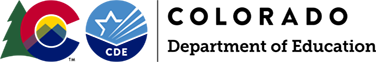
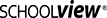
Connect With Us





