CDE will be closed on Monday, Jan. 20 for the Martin Luther King, Jr. holiday.
You are here
V. Classes
Grantees must create class records in LACES in order to report attendance hours on learners. Classes must be reported in LACES no later than 1 week after instruction begins. Instructions for adding classes in LACES can be found in the LACES Knowledgebase and will be covered in training. Required data elements for reporting classes include:
- Start Date - Enter the date the class is scheduled to start; should not be before the start of the program year (July 1)
- End Date - Enter the date the class is scheduled to end; should not be after the end of the program year (June 30)
- Title - AEI recommends choosing a descriptive title for the class which indicates location, session, instructor, etc.
- Program - Choose the type of program the class provides by selecting the program type in which the majority of instruction is delivered.
- Status - AEI recommends only using the “Active” and “Completed” statuses to indicate courses which are current or past.
- Max Enroll - Enter the largest number of learners that may enroll in the course; grantees will not be able to enroll more learner records than the “Max Enroll” amount listed in the class record.
- Location Detail (Address) – enter the address of the class as listed on the grantee’s Class List.
- Times – Enter the times the class will take place as listed on the grantee’s Class List.
Grantees must create new class records each program year. Grantees must create classes in LACES to reflect local program structure including:
- Recording classes by unit of instruction (class, term, etc.)
- Recording classes by staff
- Recording classes by program site
- Recording classes by session
Recording individual classes in LACES allows grantees to examine learner data by class which can provide grantees more targeted information about where staff and learners are excelling and where growth is needed.
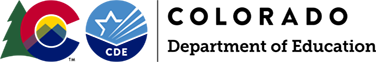
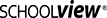

Connect With Us





