You are here
ELAT Newsletter - November 3, 2017
Managing Aggregate Reports in mCLASS:
District and School Leaders - Tips for Keeping Aggregate Reports Consistent
The mCLASS Reporting and Analysis Suite (RAS) allows you to customize report views to best suit your needs. Below are a few tips that will help to keep data consistent throughout the year.
- Parameter: “Classed vs Unclassed”. Active student records have two possible designations in the Amplify system depending on whether they are currently enrolled in a class (Classed) or are currently on the school roster but not assigned to a class (Unclassed). The system currently defaults to the parameter setting that is recommended for each report. For score based reports (Comparing Populations, Comparing Measures, Correlation), it is recommended that you include students that are both classed and unclassed as this will yield the most complete data set for your school (and will be less impacted by student mobility). For fidelity based reports (Completion, Progress Monitoring), it is recommended to only include classed students. This will give you an accurate picture of students currently enrolled and if they are receiving assessments on schedule.
- Parameter: “Show Students Enrolled”. This parameter allows you to include students that were included in a benchmark window regardless of current enrollment status (On Test Day) or you can narrow the focus to only students currently enrolled (Now). The system will default to “On Test Day” as this will give you the most complete data set, and will show less day-by-day variance than “Now” as student enrollments are constantly changing. Changing the value to “Now” allows you to get a snapshot of your data that includes only those students currently enrolled (while sometimes useful, please be aware that this view can create reports that are inconsistent over time as your enrollment changes).
- Keep your student rosters current. Both the assessment and reporting websites rely on having up to date student rosters in the system. Students that withdraw from your school should be deleted from the system. Please be advised that this is only a ‘soft-delete’. The records are still in the Amplify system, and can be reactivated (with all historic data intact) if the students return to your school. Records can be reactivated either via roster upload refreshes or by calling Amplify’s customer care center (800-823-1969).
- The Amplify system has a feature that allows for automatic enrollment refreshes that connects their system to your Student Information System. A district representative should contact the Amplify customer care center for more information.
Teachers and School Leaders: Creating Classes vs. Groups
- When rostering, Districts typically create “Classes” based on homeroom teachers. However, there are times that an Interventionist or a Teacher may want to monitor a smaller group of students and their data. Within mCLASS, they are able to create “groups” to do this. When the District completes their next upload, these “Groups” remain. For more detailed information, go to Creating Groups.
Recent mCLASS Home Updates
Item-Level Advisor for IDEL Users
- Item-Level Advisor (ILA) is now available for IDEL assessments. This allows educators reviewing students’ assessment Probe Detail reports to see observations on students’ performance, and have access to recommended resources to help address areas of student weakness. ILA for IDEL is available for the FNL, FSF, FPS, and FLO measures.
Online Management Tool Tab
- Full and System Level Users are now able to manage and check the box for students that will be using DAZE online by using the Online Assessment Management Tab. The selections from these lists will determine the class or group that displays on the page. With this support, Full and System Level Users can now see and make selections for students in their class or group for online assessments.
Reminders:
MOY Benchmark is approaching:
- The window for MOY is either before break from November 30 – December 22 or after break from January 8th – January 23rd. Your district needs to select one window, if you have not set your windows for MOY please do so by clicking on this link.
DIBELS Deep Training Modules: FREE and always accessible
- As a reminder we host a complete virtual training series (free for all ELAT Participants) for DIBELS Deep PA and WRD located within the mCLASS tool. Please see the October Newsletter for details on accessing the training and the handouts.
Pathways of Progress: Have you set your goals for individual students?
- Pathways of Progress is an incredibly powerful tool withing the mCLASS system available for all students. After the MOY benchmark window you will be able to see what progress students are making compared to other students who started the year in the same place. If you have not set goals for students do it now. You will be able to see the progress made at MOY regardless of whether a student has a goal set or not. Check out the October Newsletter for resources to support the use of this tool.
Trainings: Stay tuned for registration information in December
We have offered a series of three virtual learning opportunities this fall. We are excited to announce that we will offer two of the courses again in January 2018 : Foundations of DIBELS Next and the Outcomes Driven Model as well as Advanced Progress Monitoring. What teachers have to say about the courses so far:
- DIBELS Next is important and being able to identify, progress monitoring and adjust instruction, with fidelity helps set my students on the path to become proficient readers.
- I have a better idea of how to really analyze my student's data, specifically their progress monitoring data to then modify the support I give them.
- I really loved seeing the small group advisor and item level advisor.
- I feel that I can plan using mclass tools more effectively.
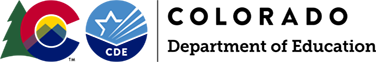
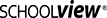

Connect With Us




